When it comes to building a website, choosing the right hosting service is essential. Unfortunately, too many beginners make the mistake of rushing into a decision before doing their research.
As a result, they end up paying over the odds for a web hosting package that doesn't meet their needs, and their website performance suffers.
If you want to make the right choice the first time around, it's worth carefully comparing all of your options before you lock yourself into a plan - and that's exactly what we're going to be helping you with today.
In this post, we'll be comparing Siteground vs. Bluehost. We'll be placing these two popular hosting providers head-to-head to determine how they stack up in terms of support, performance, value for money, and more. By the end of this guide, you'll know exactly which one is best suited for your requirements.
Siteground Hosting Overview
Siteground is a popular international web hosting service provider that was founded in Bulgaria back in 2004. To date, they've provided hosting services for over 2 million domains across the world.

Siteground is best known for its excellent shared and WordPress hosting plans, but the company also offers managed WooCommerce hosting solutions and domain registration.
Unlike Bluehost, Siteground even offers cloud hosting - a fantastic scalable hosting solution that few providers currently offer. This makes them a popular choice for startups and growing businesses that need a hosting solution that can scale alongside their growth.
The Google Trends data shows that Siteground isn't quite as well-known as Bluehost, but this isn't necessarily a bad thing:
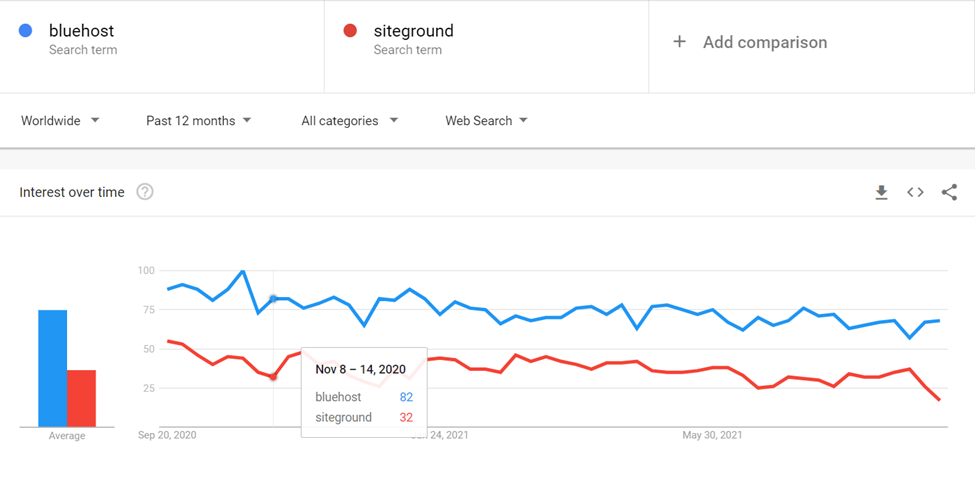
On the contrary, the more well-known hosting providers often offer weaker performance and support due to having more customers than they can adequately manage.
Pros & Cons of Siteground Hosting
What We Like
What We Don’t
Siteground's Main Hosting Features & Offers
Here's a list of some of the key features that Siteground offers as part of its hosting packages:
Automatic WordPress Updates & Easy Install Wizard
Siteground offers a website setup wizard that makes it easy to install WordPress from your Client Area in just a few clicks. If you're a newbie in the world of website building, you'll appreciate how simple this makes everything. All Siteground plans also include Managed WordPress hosting. This means that by default, your WordPress site will automatically update itself whenever a new update to the core software is released so that you always have the latest version.
Built-in WordPress Staging Sites
Staging sites are copies of your live website where you can safely test any changes you plan on making without the risk of breaking your site. Once you're done testing, you can deploy the changes to your live site with one click. Siteground comes with built-in WordPress staging tools to make this process easy.
Server Level Caching
Siteground hosting comes with built-in NGINX-based static and dynamic cache technology out of the box to help improve your website performance.
Free SSL Certificates
SSL certificates authenticate and encrypt data so that it can be transferred across your networks securely. It also enables HTTPS, which is essential both for SEO and promoting visitor trust in your site. Fortunately, all Siteground plans include free Let's Encrypt SSL certificates. The standard version even comes pre-installed on your website, so there's no setup required.
Cloudflare CDN
If you're running a website with a global audience, Siteground's Cloudflare CDN will come in handy. CDN stands for Content Delivery Network - it's essentially a network of servers spread over 152 different geographical areas. Your pages are loaded from the closest server to your website visitor, which leads to faster performance.
Unlimited Email Accounts
Siteground allows you to create unlimited professional email addresses with your domain name for free on all hosting plans. You can easily access your email through cPanel via three webmail interfaces: Horde, RoundCube, or SquirrelMail.
SG Optimizer For Performance Monitoring and Optimization
Siteground hosting plans also give you access to the Siteground Optimizer plugin. This WordPress plugin gives you access to tools that can help to improve the performance of your WordPress site, such as image optimization, code minification, and caching.
Unlimited WordPress Migrations
Siteground hosting also comes with another free plugin: the Migrator plugin. This easy-to-use WordPress plugin allows you to conduct unlimited migrations over to Siteground yourself. If you need extra help, you can also pay $30 for a manual migration service.
Bluehost Hosting Overview
Bluehost is arguably the most well-known hosting provider on the market, particularly in the US. It was founded back in 2003 in Utah, making it one of the forerunners of modern web hosting.

In 2010, Bluehost was acquired by the parent company Endurance International Group (EIG). EIG also owns many other popular website hosting companies, including HostGator.
Unlike Siteground, Bluehost doesn't offer cloud hosting solutions. However, it does offer a fantastic selection of shared, dedicated, VPS, WordPress, and Managed WordPress hosting plans. Aside from web hosting, Bluehost also offers domain registration, dedicated email plans, and a custom website builder tool.
Bluehost is particularly popular amongst beginners who are planning to build their website with WordPress thanks to deep integration with the CMS. In fact, they're one of WordPress.org's top-recommended hosting providers and have worked closely alongside their CORE development team for over a decade.
As of the time of writing, Bluehost has powered over 2 million websites across the world.
Pros & Cons of Bluehost Hosting
What We Like
What We Don’t
Bluehost's Main Features & Offers
Here are the key Bluehost hosting features you need to know about:
WordPress Integrations (Installs & Updates)
Bluehost is one of just three hosting companies officially endorsed by WordPress and offers unparalleled integration. All plans come with WordPress pre-installed and give you access to the Bluehost WordPress plugin, which allows for deeper integration. Plus, if you opt for a managed WordPress hosting plan, Bluehost will also handle technical/admin-related WordPress tasks like keeping your plugins up-to-date, updating the core software, optimizing performance, and handling site security.
Free Domain Name or Transfer
Unlike Siteground, all Bluehost shared hosting plans include a free domain name registration for the first year. If you've already registered your domain name with another registrar, you can also transfer it for free.
Unmetered bandwidth
Like SiteGround, Bluehost offers unmetered bandwidth on all hosting plans. This means you can transfer an unlimited amount of data within your server speed for free. You won't have to pay extra, regardless of the amount of traffic your site gets.
Easy-to-use, Customized cPanel
Bluehost recently simplified its control panel. The new 'Rock' cPanel is super easy to use and more beginner-friendly than most.
Quick 1-Click Staging Site Solution
Like Siteground, Bluehost allows you to set up staging sites quickly and easily. The Bluehost plugin adds a staging tool to your WordPress dashboard, which you can use to create your staging site in one click, and deploy any changes you make in another click.
Free Website Builder
If you don't want to build your website from scratch in WordPress, you can use Bluehost's new Website Builder tool. It allows you to use templates and an intuitive front-end editing environment to create stunning websites in just a few minutes - no coding required.
Free Domain-Specific Email Addresses
Bluehost offers unlimited free webmail accounts in most of their hosting plans. The only exception is their Basic plan, which is limited to 5 email accounts and 100 MB of storage.
Cloudflare Integration (Speeds your site loading via CDN)
Like SiteGround, Bluehost integrates with Cloudflare CDN to improve the speed and performance of your website. Cached content is delivered to your visitors by the closest proxy server to their geographical location.
Free SSL Certificates
Bluehost plans also come with free SSL certificates, which enables secure HTTPS encryption.
Siteground Vs. Bluehost: Which Hosting Is Best For You?
Now that we're familiar with each of the two companies, let's find out which offers the best web hosting solution. We compared Siteground vs. Bluehost in several different areas to see which company came out on top in each category. Here's what we found out.
Plans & Pricing
The Winner: Bluehost
Both Bluehost and Siteground offer many different hosting plans at different price points, each geared towards a different type of customer. To find out which offers the best value for money, let's take a look at their shared hosting plan prices:
Product Pricing | |||||
|---|---|---|---|---|---|
Model Name | Product Page Link | Initial Price/Month (USD) | Regular Price/Month (USD) | Initial Price/Year (USD) | Regular Price/Year (USD) |
StartUp | $6.99 | $19.99 | $83.88 | $239.88 | |
Grow Big | $9.99 | $29.99 | $119.88 | $359.88 | |
Go Geek | $14.99 | $44.99 | $179.88 | $539.88 | |
Basic | $5.95 | $9.99 | $74.40 | $119.88 | |
Plus | $7.95 | $13.99 | $95.40 | $167.88 | |
Choice Plus | $8.95 | $18.99 | $107.40 | $227.88 | |
Pro | $19.95 | $28.99 | $239.40 | $347.88 | |
Siteground
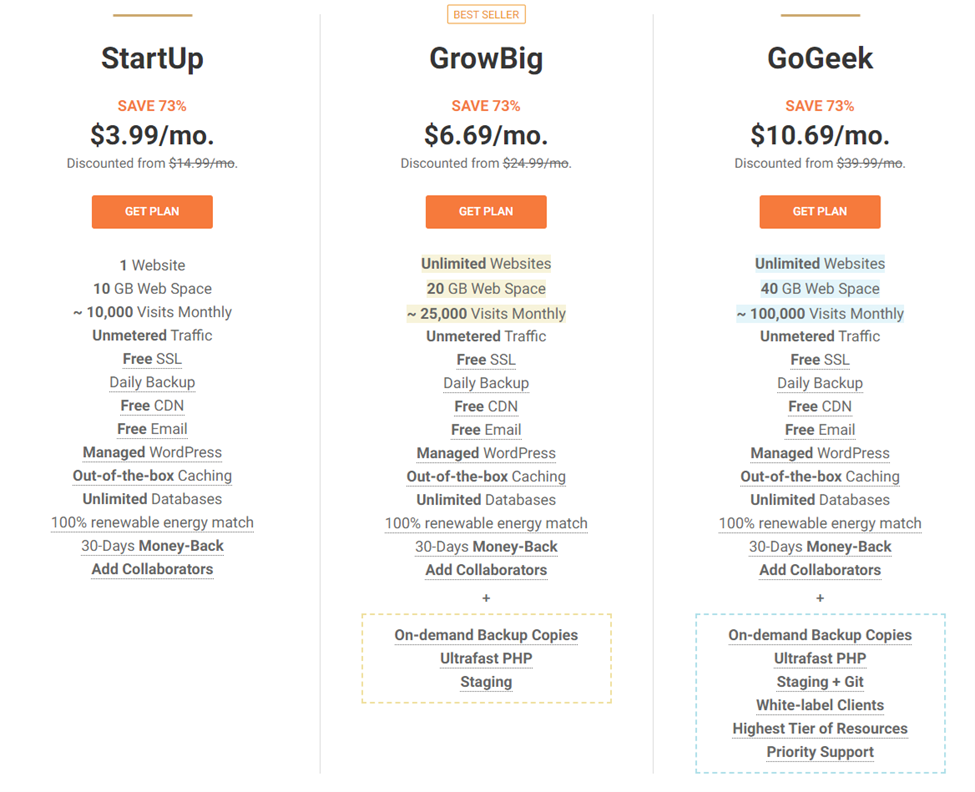
Bluehost

As you can see, both companies offer shared hosting plans in a similar price range. However, it's clear that Bluehost's plans are, on balance, a little more affordable.
Siteground has initial cheap sign-up offers but hikes the price up after the sign-up period is over, and the regular prices are a lot higher. A lot of hosting companies do the same thing (including Bluehost), but with Siteground, regular prices are 3x the price of initial offers, whereas, with Bluehost, they're less than double.
Bluehost plans also seem to be much better value for money, at least on the surface. They offer significantly more storage space (unlimited on all plans except 'Basic') and much higher monthly visitor allowances than Siteground.
However, it's worth remembering that affordability isn't everything. Siteground's plans might be a bit more expensive, but as we'll soon see, paying that little extra bags you much better performance.
Shared hosting pricing plans like those in the table above are designed for smaller businesses and startups with limited traffic. They're cheaper than other plans as multiple websites are hosted on the same server, which keeps costs low but can lead to performance issues.
If you don't want to share your server resources with other websites, you might want to opt for a different hosting plan instead. With that in mind, let's take a look at what other hosting solutions Siteground and Bluehost have to offer.
VPS Hosting
VPS stands for Virtual Private Server. This type of hosting offers more control and scalability, but server resources are still shared with others.
It's a little more expensive than Shared hosting but still very affordable. It is a great option for medium-sized businesses and web developers that don't have a large hosting budget but require more control over the technical side of things.
Only Bluehost offers VPS hosting, with plans starting from $19.99/month.
Dedicated Servers
Certain hosting plans provide a dedicated server for your website so that you don't have to share resources and have full control over how you manage them. These plans tend to be much more expensive, but they're a great choice for medium- to large- businesses with their own in-house developers.
Again, only Bluehost offers dedicated hosting plans, which start at $79.99/month.
Cloud Hosting
Siteground doesn't offer VPS or dedicated hosting, but they do offer Cloud hosting, which is another great solution for businesses that have outgrown shared hosting.
It's more scalable than VPS hosting, as resources are automatically provided when unexpected traffic spikes occur. You can also manually add CPU and RAM at any time. This makes it a fantastic choice for startups and businesses that expect to grow quickly or have seasonal website traffic spikes.
Siteground Cloud hosting plans start at $100/month. Bluehost doesn't yet offer a cloud hosting solution.
WordPress Hosting
WordPress hosting solutions are packages designed to meet the needs of customers who plan on building their sites on WordPress. They provide features and tools to make this process easier and often take care of maintenance tasks for you (such as updating the CORE WordPress software).
Both Bluehost and Siteground offer very affordable WP hosting plans. Bluehost plans start at $2.95 per month, and Siteground's start at $3.99 per month.
Money-Back Guarantee
Bluehost offers a 30-day money-back guarantee on all hosting plans. Siteground offers a 30-day money-back guarantee on shared hosting plans and a 14-day money-back guarantee on cloud hosting plans.
Speed & Performance
The Winner: SiteGround
If you want to keep your website visitors happy, it's important to make sure your website loads as quickly as possible.
To find out which of the two hosting providers offered the fastest performance, we compared them across several areas. Overall, Siteground was the clear winner. Here's a breakdown of what we found out.
Web Capacity | ||||
|---|---|---|---|---|
Model Name | Number of Websites | Web Space (GB) | ~ Monthly Visitors Allowed | Bandwidth |
StartUp | 1 | 10 GB | 10,000 | Unmetered |
Grow Big | 5 | 20 GB | 25,000 | Unmetered |
Go Geek | 10 | 40 GB | 100,000 | Unmetered |
Basic | 1 | 50 GB | 360,000 to 480,000 | Unmetered |
Plus | UNLIMITED | UNLIMITED | 360,000 to 480,000 | Unmetered |
Choice Plus | UNLIMITED | UNLIMITED | 360,000 to 480,000 | Unmetered |
Pro | UNLIMITED | UNLIMITED | 360,000 to 480,000 | Unmetered |
Bandwidth
Bandwidth refers to how much data can be transferred between the server, your website, and your website users in a given amount of time.
Both Bluehost and SiteGround offer unmetered bandwidth on all shared hosting plans, which basically means there are no limits to worry about with either company - so it's a tie.
However, it's worth noting that Siteground caps the number of visitors you're allowed to receive each month. You're limited to 10,000 visitors on the StartUp plan, 25,000 on the Grow Big plan, and 100,000 on the Grow Geek plan.
This should be sufficient for most small- to medium-sized blogs and websites but might not be adequate for larger businesses or eCommerce stores.
Average page loading speeds
Your website hosting service has a significant impact on the speed at which pages on your site load. To measure average page loading speeds, ToolTester set up websites with both providers and carried out online speed tests from different locations.
The results were clear; SiteGround outperformed Bluehost across the board. Here's a snapshot of the results:
Page Loading Speed | ||
|---|---|---|
Header | SiteGround | Bluehost |
Time to First Byte (s) | 0.28 | 2.42 |
Time to Fully Loaded* (s) | 1.75 | 5.79 |
*The tester used the natively integrated SG Optimizer caching system, which may have impacted results.
** These are the results of the Orlando test. However, similar results were seen across locations in that SiteGround consistently performed better.
Why is Siteground so fast? Well, it probably has something to do with the unique, ultra-fast PHP setup they use, which cuts down the Time to First Byte and allows web pages to load 30% faster.
They also use server-side caching, powerful optimization technology (the SG Optimizer plugin is insanely effective), and a unique MySQL setup to ensure pages load as quickly as possible.
Data centers
Data centers are where the hosting provider's servers are physically located. The location of a hosting company's data centers is important to know, as the closer they are to your website visitors, the faster your site will load.
Both companies have 6 data centers spread across various continents. Bluehost has two data centers in Utah and one in Mumbai (India), London (UK), Hong Kong, and Shanghai (China).
Siteground has one data center in each of the following locations: Iowa (USA), London (UK), Eemshaven (The Netherlands), Frankfurt (Germany), Singapore, and Sydney (AU).

As you can see, Bluehost has a larger server presence in the USA than SiteGround, whereas Siteground has a larger presence in Europe.
Overall, both companies are relatively equal here, but SiteGround's probably a better choice if your website visitors are mainly located in Europe or Australia.
Uptime
Uptime is the percentage of time that your hosting service is working correctly and keeping your site live. The closer to 100% this is, the better.
Neither SiteGround nor Bluehost advertises their uptime guarantee on their website (or if they do, I couldn't find it), so I contacted their sales teams via Live Chat to find out.
According to their staff, SiteGround offers a 99.9% annual uptime guarantee, backed up by a month of free hosting if they fail to meet that target:
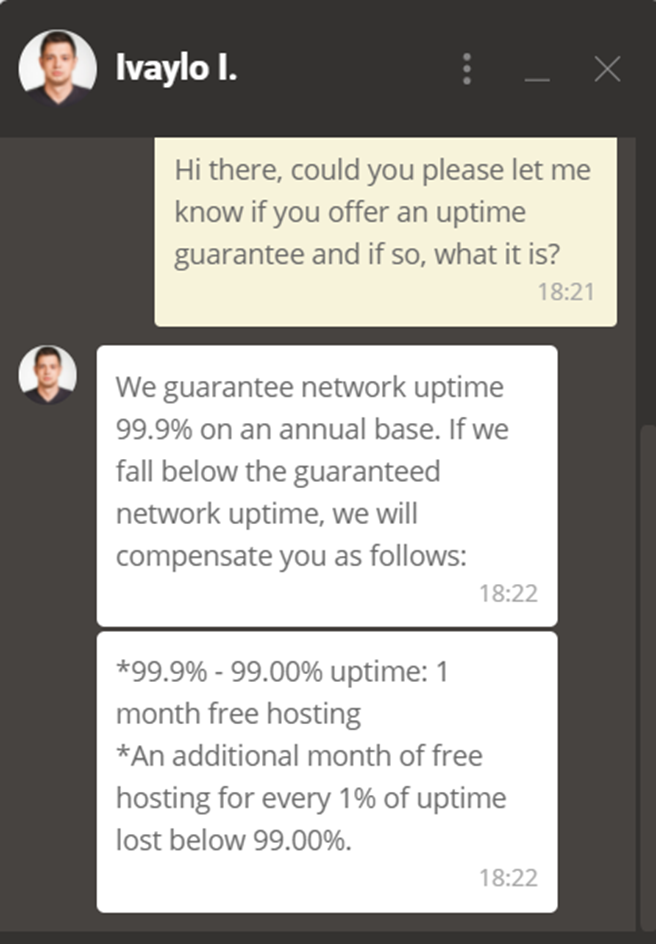
Bluehost's response to my support query, on the other hand, was much less helpful:
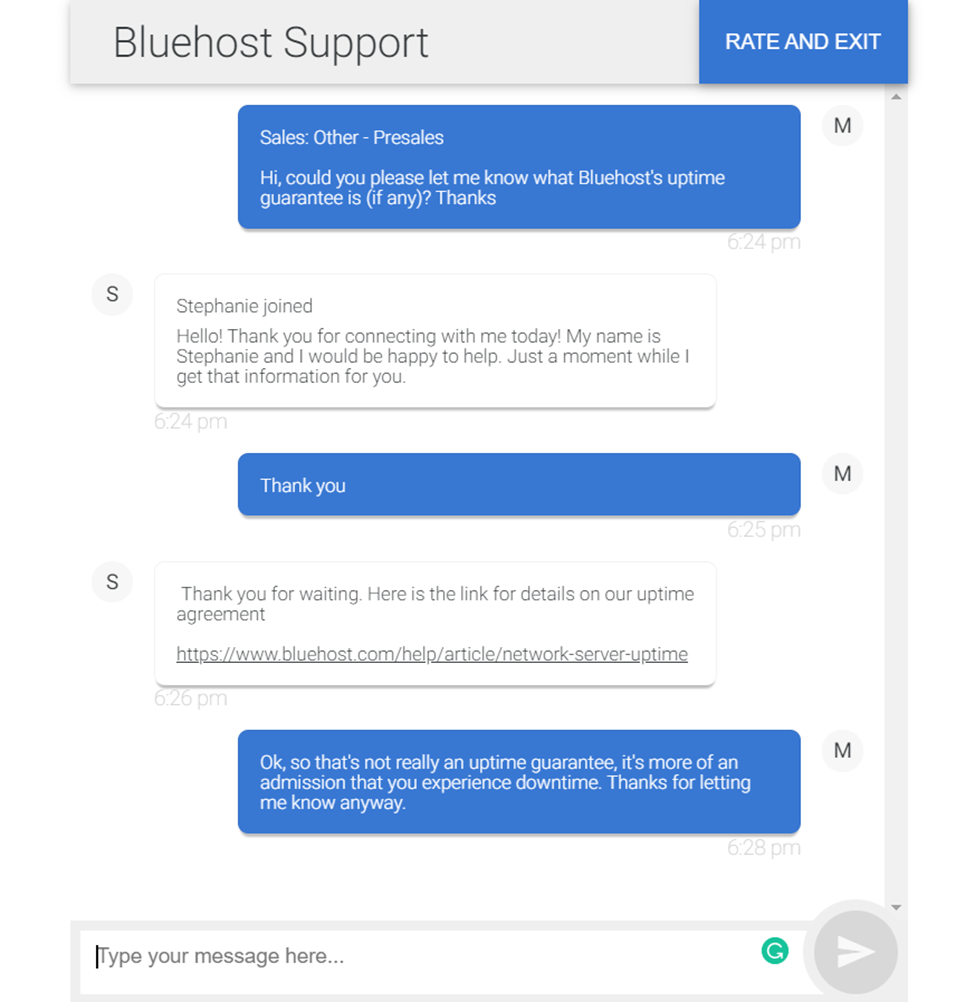
The advisor simply referred me to this statement about server uptime, which only acknowledges that they experience downtime and says most issues are resolved in 15 minutes (but also states that it can sometimes take hours or days to fix).
In other words, Bluehost doesn't offer any uptime guarantee. Not only that, but they make it clear you'll likely run into substantial downtime (15 minutes is a long time for a website to be down). That's a big red flag for me.
Ease Of Use
The Winner: It's a tie
Both Siteground and Bluehost get top marks when it comes to ease of use. They both offer simplified control panels and make it super easy to create a new website from scratch without any headaches.
Each company provides its own intuitive setup wizard that walks you through the basic setup process on your first visit, which is very useful if you're a complete beginner to the world of website design.
Let's take a closer look at this process for each company.
Siteground
The first time you log into your Siteground Client Area, you'll be greeted with a notification prompting you to set up your site:
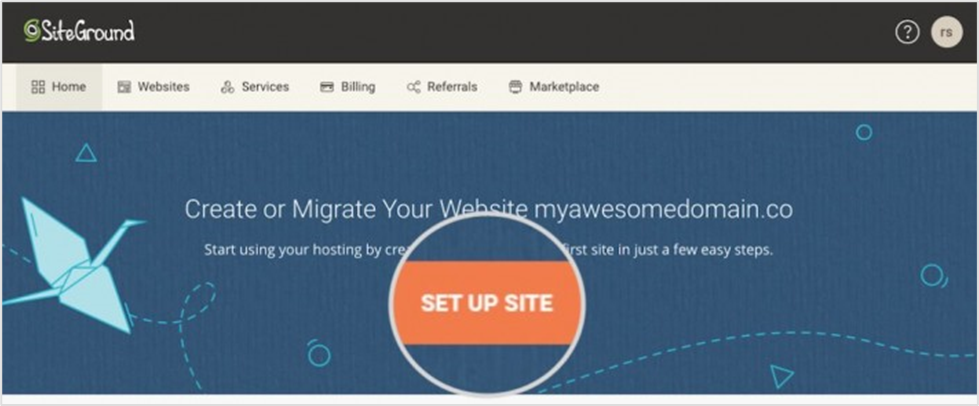
Once you click that, you can choose whether to start a new site or migrate an existing one:

The next step is to choose which application you'll be using to build your website. You can choose from WordPress, WooCommerce, Weebly, etc. Once you've selected the CMS you want to use, Siteground will automatically install it for you.
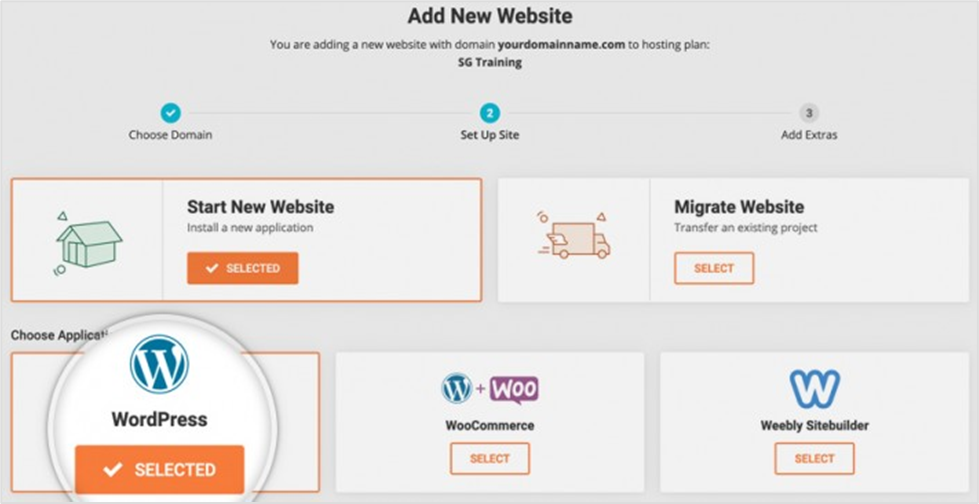
If you selected WordPress, you'll then be prompted to set up login details to access the back-end of your site. Fill in your details and click Continue:
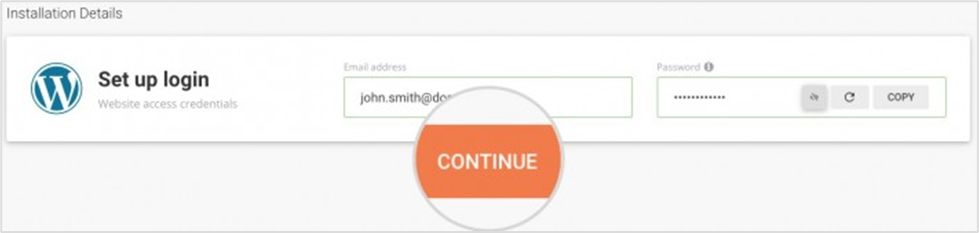
Finally, you'll be given the option to add extra plugins and features like the SG Site Scanner. Click Add on any you'd like, then click Finish, and you're done!
Bluehost
When you first log in to Bluehost, you'll see a neat dashboard with a vertical navigation bar on the left. This is the new Rock control panel and, as you can see, it's very user friendly:
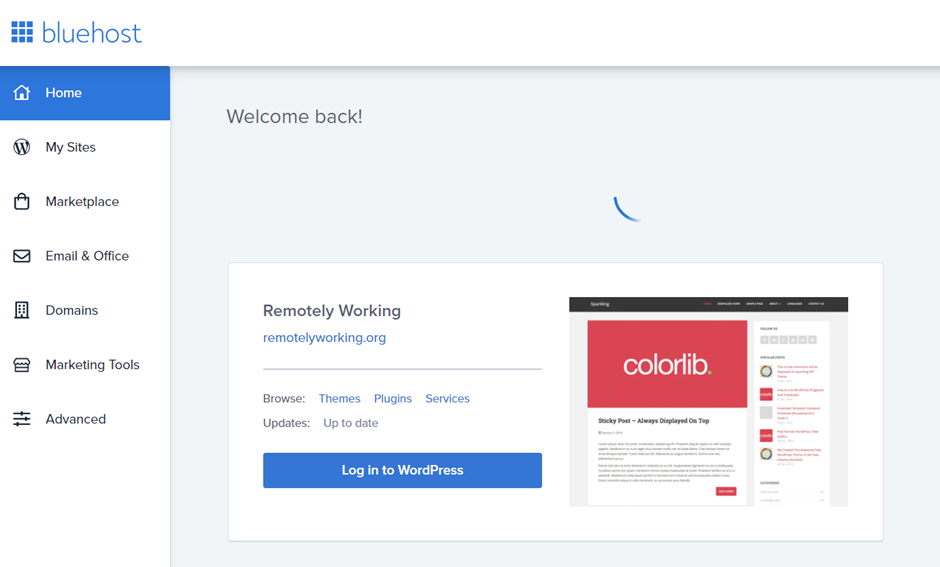
If you've signed up for a shared hosting plan, WordPress should already be pre-installed. To create your new website, just click My Sites > Add site:
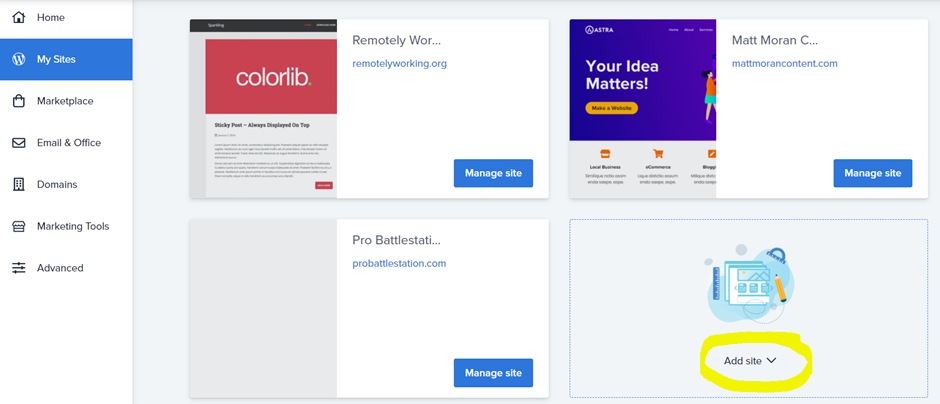
Next, choose whether you want to use WordPress or the Bluehost Website Builder to create your site:
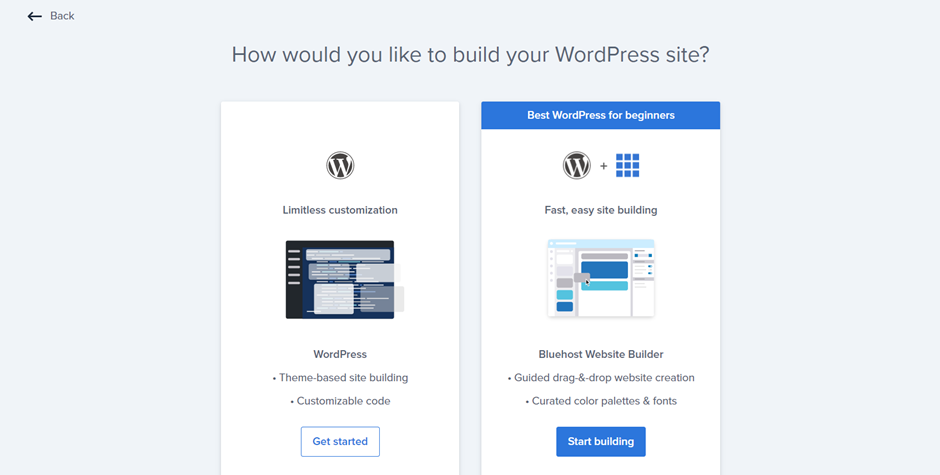
Follow through the setup wizard to fill out your site with your site name, tagline, and other basic details. After that, if you choose to build your site with WordPress, you'll be able to access the WordPress dashboard.
Take a look at the panel on the left, and you should be able to see the Bluehost plugin menu. You should see a WordPress site setup wizard on the dashboard:
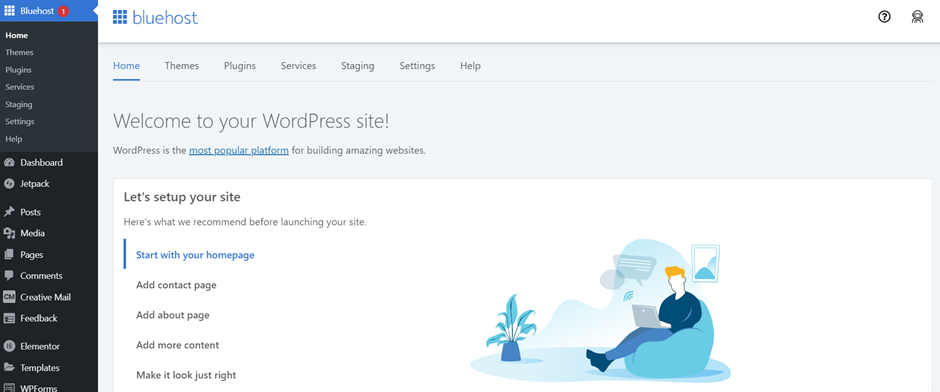
You can use the Bluehost plugin menu for a bunch of useful tasks, including setting up a website staging site:

Support
The Winner: It's a tie
Again, it's tough to pick a winner in the support category as both companies knocked it out of the park. Both Bluehost and Siteground offer 24/7 support, rapid response times, knowledgeable operators, and extensive self-service support options.
With Siteground, you can get help in three main ways: Live online chat,
help ticket, or telephone. The live chat operators are knowledgeable and usually reply very quickly. It took less than a minute for them to resolve my query about uptime. When you submit a ticket, you'll usually receive a reply within 10 minutes or so.
The Siteground knowledge base includes dozens of in-depth tutorials on both beginner and advanced topics, and they even have a YouTube channel with visual tutorials and guides.
Like Siteground, Bluehost offers several support options, including email, live chat, and telephone support. They even offer three different telephone lines for different types of inquiries so that they can connect you to the team that's most qualified to help.
Bluehost's knowledge base is equally extensive, and the Bluehost YouTube channel is packed with over 150 helpful videos.
Extra Services | |||
|---|---|---|---|
Model Name | WordPress Installation | Support Options | Email Accounts / Storage |
StartUp | One-Click Installation | 24/7/ phone, chat & tickets | Unlimted / 10 GB |
Grow Big | One-Click Installation | 24/7/ phone, chat & tickets | Unlimted / 10 GB |
Go Geek | One-Click Installation | 24/7/ phone, chat & tickets | Unlimted / 10 GB |
Basic | Built-In | 24/7 | 5 / 100MB |
Plus | Built-In | 24/7 | Unlimited |
Choice Plus | Built-In | 24/7 | Unlimited |
Pro | Built-In | 24/7 | Unlimited |
Privacy & Security
The Winner: Siteground
Both companies do an excellent job of keeping your website safe and secure, but Siteground stands out as particularly impressive in this area. They've spared no expense when it comes to protecting your website and data.
For example, Siteground offers free automatic daily backups as standard in all of its web hosting plans. This means they'll make a daily copy of your site and keep it for 30 days, so you can restore it in seconds if anything goes wrong.
Bluehost, on the other hand, only includes backup protection automated backups in its higher-priced shared hosting plans, Choice Plus (for 1 year) and Pro.
Siteground also takes many other steps to improve the security of its server infrastructure. For example, they protect their data centers with 24/7 physical human security and even have bulletproof lobbies. They've also taken steps to protect you from power outages and surges so that you don't experience any unexpected downtime.
Data Security | ||||
|---|---|---|---|---|
Model Name | Backups | Data Centers | Free SSL | Databases |
StartUp | Daily | 194 | Available | Unlimited |
Grow Big | Daily | 194 | Available | Unlimited |
Go Geek | Daily | 194 | Available | Unlimited |
Basic | Daily / Weekly / Monthly | 6 | Available | 20 |
Plus | Daily / Weekly / Monthly | 6 | Available | Unlimited |
Choice Plus | Daily / Weekly / Monthly | 6 | Available | Unlimited |
Pro | Daily / Weekly / Monthly | 6 | Available | Unlimited |
Email Configuration
The Winner: It's a tie
There isn't much difference between the two companies when it comes to email configuration. Both offer unlimited email accounts on most of their plans. The only exception to this is Bluehost's Basic (lowest-priced) plan, which limits you to 5 email accounts and 100 MB of storage.
However, while Siteground offers unlimited email accounts on all its plans, it does limit your email storage space to 10GB. Bluehost doesn't have storage space limitations on any of its shared hosting plans except for Basic.
Both companies also make it easy to access and manage your email accounts through cPanel, with several supported webmail clients, including Horde and RoundCube.
Discounts, Promo & Coupon Codes
It's always worth looking around for discount codes, promotional offers, and coupons before you sign up for any web hosting company. After all, you may as well save money where you can.
Bluehost offers a bunch of limited-time promotional offers, which change regularly. They keep an updated list of current promo offers and coupon codes here. Feel free to browse that list to find the best discount and apply it to your order.
Unfortunately, Siteground doesn't offer a similar discount coupon page. They state here that the reason for this is that there's already a substantial discount for all first-time orders, which you don't need a special code to take advantage of.
Domain Registration Costs
The Winner: It's a tie
Bluehost and Siteground both also offer domain name registration and renewal services - but which is the cheapest? That's what we wanted to know, so we checked the price of a typical .com domain name with each company.
On Siteground, .com domain names cost $17.99 per year. The renewal price is the same as the registration price.
On Bluehost, .com domain name registration costs $12.99 (first year). However, they charge $11.88 extra for domain privacy protection, which brings the total costs up to $24.78. They also hike the price up for renewals after the first year to $17.99.
As you can see, there's not a huge difference between the two companies here. Bluehost may be slightly cheaper for the first year if you opt-out of domain privacy protection, but if you want that feature, it's significantly more expensive.
Best For?
So, let's get to the big question here: which web hosting provider is best? Well, we think it ultimately comes down to what type of customer you are and what your project goals are.
Here's our verdict:
Comparisons with Popular Hosting Alternatives
Siteground and Bluehost aren't the only website hosting providers out there. Here's how they stack up against other popular companies in the web hosting space.
Bluehost Vs. Siteground Vs. Godaddy
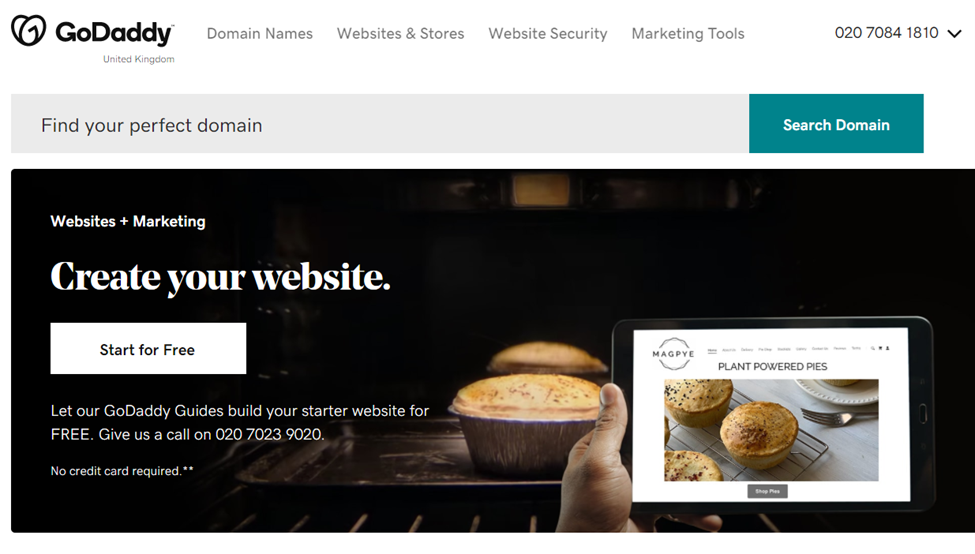
GoDaddy is another well-known web host. It's also the world's largest ICANN-accredited domain name registrar and has registered over 82 million domain names to date.
Like Bluehost and Siteground, they offer a range of affordable web hosting plans. Their most basic shared hosting plan starts at just $5.99 per month, which is on par with both companies.
Bluehost Vs. Siteground Vs. Hostgator
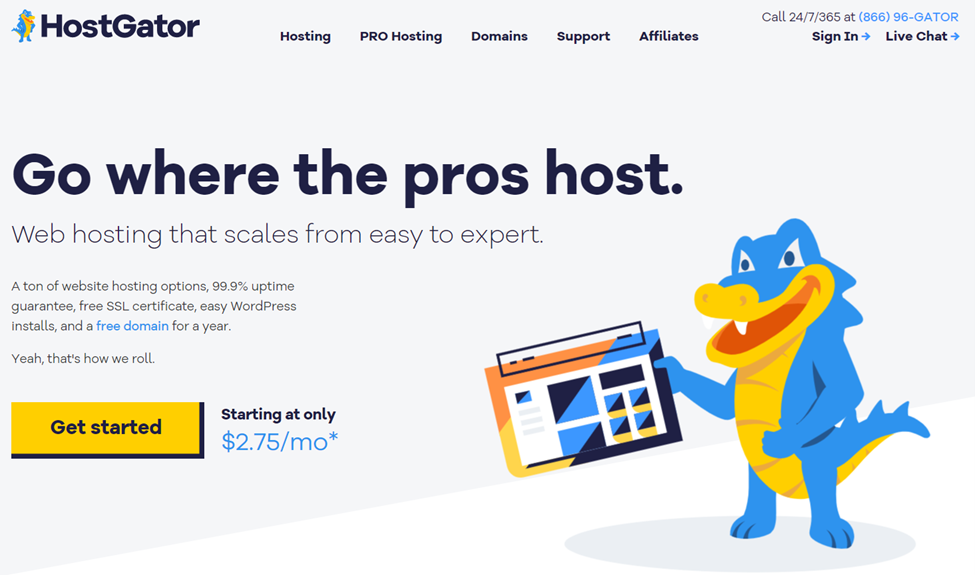
HostGator is another company owned by Bluehost's parent company, Endurance International Group (EIG). It's not quite as popular as Bluehost, but it isn't far off. It currently powers over 2.5 million websites worldwide.
HostGator's shared hosting plans start from just $2.75 per month, which is even cheaper than the lowest-priced hosting plans on both Bluehost and Siteground. They also offer a generous 45-day moneyback guarantee and free migration. All of this makes them a solid budget hosting option.
Siteground Vs. Bluehost Vs Dreamhost
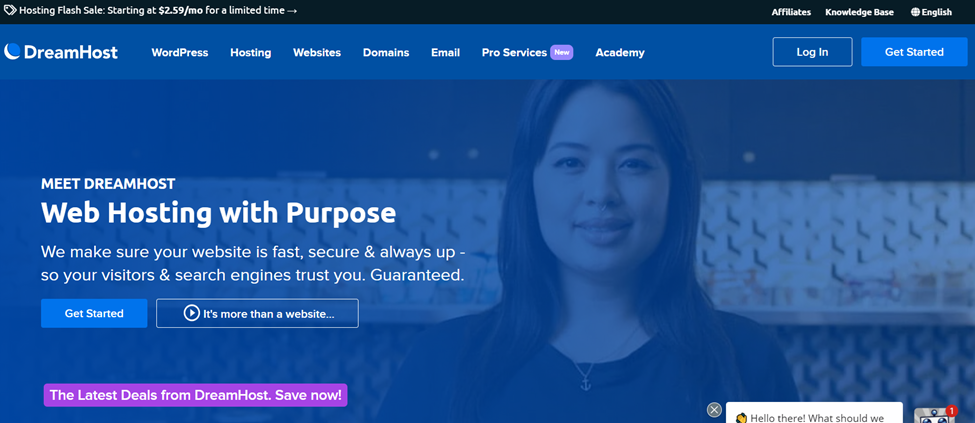
DreamHost is another hosting provider that started back in 1997. To date, they've hosted over 1.5 million websites and garnered over 400,000 customers.
DreamHost is currently running a hosting flash sale with shared hosting plans starting from the incredibly low price of just $2.59. This makes it one of the cheapest options on the market. Just note that this price may change in the future, so double-check before you buy.
They also offer an unbeatable 97-day money-back guarantee, which is more than 3x longer than both Bluehost and Siteground.
Siteground Vs Bluehost Vs Inmotion

Inmotion is one of the less well-known hosting providers on this list. It offers a similar range of hosting packages to Bluehost, including shared, VPS, dedicated, and reseller hosting.
Their entry-level shared hosting plan starts at $5.99 per month, comparable to Bluehost and Siteground.
People Also Ask (FAQs)
Before we wrap up, here are the answers to a few commonly asked questions about Siteground and Bluehost.
Can you transfer a domain from Bluehost to Siteground and vice versa?
Yes, you can transfer domains from one host to the other. However, you'll usually need to wait at least 60 days after purchasing a domain before you can do this (it needs to be unlocked for transfers). Each company has a different process for domain name transfers, so it's best to consult their help guides to find out exactly how to go about it.
Does Siteground use WordPress.org or WordPress.com?
Siteground uses the free, open-source WordPress software, which is available through WordPress.org. WordPress.com is another WordPress hosting platform that's separate from Siteground.
How long does Siteground Migrator take?
According to Siteground, it shouldn't take longer than 24 hours for a complete WordPress migration with the Siteground Migrator plugin. As long as there aren't any technical issues, it should only take a few hours in most cases.
How can you add a domain in Siteground?
To add a new domain to your Siteground plan, you'll need to register it. You can do this through your Client Area by navigating to Services > Domain > New Domain.
How can you point your domain to Siteground?
To point your domain to Siteground, you may need to edit the domain DNS records (name servers) through your current registrar. How you do this will depend on who your domain is currently registered with. Consult your current registrar's knowledge base for full instructions.
Conclusion
Okay, that concludes our comparison of Siteground vs. Bluehost. I know there's a lot of information to digest here, so here's our final verdict.
If we had to pick an overall winner, we'd choose Siteground. Siteground is better than Bluehost when it comes to speed and performance, which is probably the most important factor to look at when you're choosing a web host.
However, Bluehost offers more affordable plans and is still an excellent option for beginners, hobbyists, and small bloggers. If you don't need top-of-the-line performance and just want a cheap and reliable web host that's easy to get started with, it's definitely worth considering.
We hope you found this helpful. Good luck!