Choosing a hosting provider for your website is like choosing the proper foundation of your home. If you select a poor foundation, you will encounter structural problems along the way. The same with web hosting, if you choose inferior web hosting, your website will run into many issues, such as frequent downtimes, which will cost you money in the long run.
To help you out, we have compared two of the most popular web hosting: Siteground vs. HostGator. While they seem like they offer the same services, their features cater to different types of users.
In this article, we will discuss what Siteground and HostGator are, their advantages and disadvantages, along with their differences, so you can decide which is perfect for your site.
Siteground Hosting Overview
SiteGround was founded in 2004 in Sofia, Bulgaria, and currently has offices in four different cities, including Sofia and Madrid, Spain. As of January 2020, the company has been hosting 2 million websites and has data centers in four continents. While the company is relatively new in the industry, WordPress.org recommends SiteGround to its users because of its excellent performance.

SiteGround offers three types of hosting: shared hosting, WordPress hosting, and WooCommerce hosting. Each hosting provides three types of plans, and only the higher plans offer advanced caching, unlimited sites, Git integration, and on-demand backups. With SiteGround’s shared plans, you can use different programs such as Drupal, Joomla, Magento, and many more.
While SiteGround plans come with an expensive price tag compared to plans offered by other companies, it provides great customer support, reliable performance, and features that many users need. This is why some don’t really mind its prices.
Pros & Cons of Hosting with Siteground
What We Like
What We Don’t
SiteGround’s Main Hosting Features & Offers
Reliable Performance
SiteGrounds’s uptime performance has averaged 99.9% over the last year, putting them among the most reliable web hosts in the industry. Of course, a strong uptime can keep your visitors happy. But more importantly, this means that your site is almost guaranteed to work around the clock, so you won’t have to miss out on any visitors or customers for your site.
Free SSL Certificate and Content Delivery Network (CDN)
When your website has an SSL certificate, information sent back and forth between your website and the user’s device is protected. This means that any personal details such as credit card numbers and IP addresses are secured from any malicious actors trying to intercept this data. SiteGround plans come with a free SSL certificate, so you are sure that you and your visitors are protected from any threats.
Apart from that, every plan comes with a free Cloudflare CDN (Content Delivery Network). CDN stores large files such as images and videos on many servers across different countries. This allows users to access these large files faster since the files are stored as close as possible to the site visitors. SiteGround currently has servers in six countries, making loading speed fast and reliable.
Perfect For Beginner & Advanced Users
SiteGround offers various features that cater to all types of users. For example, if you are new to website development, you can take advantage of easy-to-use builders like Weebly.
It is a simple drag-and-drop editor that allows beginners to design their website without needing to learn how to code or use complicated tools. SiteGround also offers deep integrations of other content management systems (CMS) such as Joomla, Drupal, and WordPress. You won’t need to hire a developer because most of them can be installed in just a few clicks.
However, if you are an advanced user or a developer, SiteGround is also an ideal choice. If you subscribe to higher plans, you’ll get git pre-installed and other protocols such as SSH, SFTP, and phpMyAdmin. Furthermore, this hosting features different versions of PHP that can cater to different needs. Lastly, you can access staging environments to test out your sites before introducing them to production.
SiteGround also has a proprietary, AI-bit prevention tool to detect new attacks right before it infiltrates your site. According to their data, around 500,000 to two million brute-force attempts are blocked by their servers almost every hour. This is one of the features SiteGround offers that can benefit all users.
Good Customer Service
Customer service is one of the things SiteGround does well. The company has one of the best customer support in the industry, which offers phone, email, and 24/7 live chat. The company also has an extensive knowledge base, where users can quickly find answers to their questions if they don’t want to talk to anyone.
Compared to other customer services, SiteGround’s chat support usually answers your queries right after sending them. There’s no delay, and the representatives are well-rounded with the services the hosting provider offers. So, if you need constant support while building your site, it might be a good idea to consider a provider that can assist you every step of the way.
Free WordPress Migration
If you need to migrate your website to WordPress, SiteGround offers a free migration plugin that you can upload at any site. There is no need for any complex process; all you need to do is generate a token from inside your SiteGround hosting account, and the plugin will do the heavy lifting. While you still need to do some work, you have the option to migrate as many websites as you need. This is an excellent feature because most hosting providers will cap the number of websites you can migrate and will force you to pay if you exceed the limit.
However, if you are subscribed to lower plans, there’s a limit on how many sites you can migrate, and you will be charged $30 for any additional sites. If you need professional help, SiteGround offers that too. For higher plans, you can get this service for free.
HostGator Hosting Overview
HostGator was established in 2002, making it one of the biggest and oldest web hosting companies in the industry. Based in Houston, it currently hosts over 9 million domains with more than 400,00 clients using its services. However, in 2012, HostGator was acquired by Endurance International Group (EIG). EIG is a massive corporation that currently owns major web hosting industry players such as BlueHost, iPage, HostGator, and email marketing software, Contact Page.
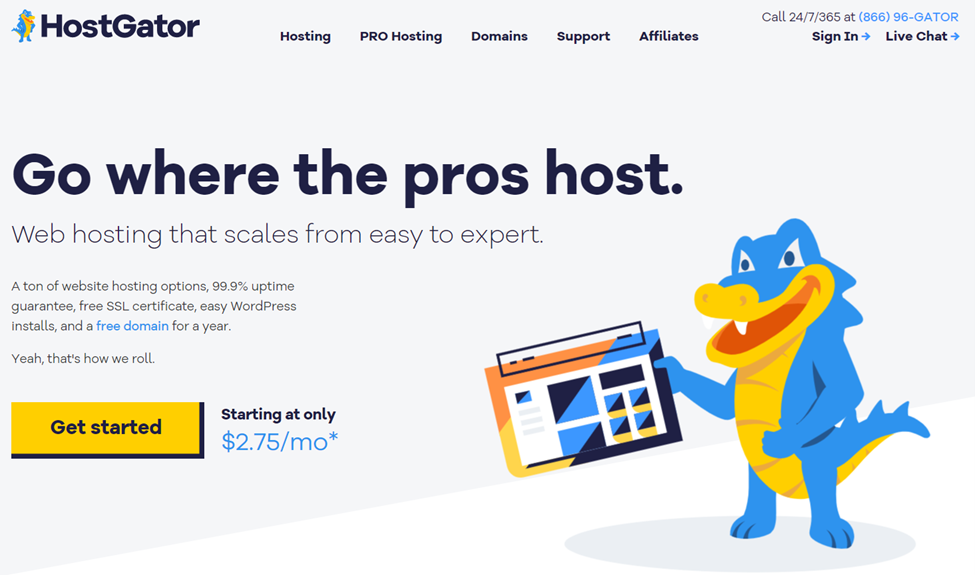
HostGator offers various services such as shared hosting, WordPress hosting, VPS hosting, dedicated web hosting, and AI web builder. The basic shared hosting plans it offers come with unlimited bandwidth, storage, free domain, and a free SSL certificate. The company also provides excellent customer service, unlike many web hosting companies.
However, many extra services such as backups and security are only offered as add-ons with additional fees. Furthermore, the renewal rates are not so competitive, especially after your first term expires.
Pros & Cons of Hosting with HostGator
What We Like
What We Don’t
HostGator’s Main Features & Offers
Made For Beginners
HostGator is tailor-made for beginners, whether you're a new blogger or developer. The site offers different tutorials, walkthroughs, and a whole lot more so you can navigate the world of DNS and data centers easily. It also provides various features for beginners to set up a website without hiring other people to design, build, and manage everything.
The company also offers a website builder tool, Gator by HostGator, that comes with a free hosting and domain name. All you need to do is purchase a single account, and everything you need is there. Gator features customizable templates that are all pretty modern, allowing you to modify the design through its drag-and-drop feature. It also comes with site analytics and a free SSL certificate to ensure that your website and visitors are safe from any threats.
Gator by HostGator also comes with an eCommerce plan, allowing you to set up a fully functioning online store with inventory and more. This plan also comes with plugins and payment gateways, so you won’t have to worry about setting it up.
Site Security Features Available
HostGator’s shared hosting plans only have fundamental elements. So while it is enough for a basic site, you need a few extra features to work. Fortunately, it offers security features such as the ability to add SiteLock monitoring to your site. This service runs daily, checking and looking out for any potential site hacks or breaches, which instantly alerts you when a threat is found.
HostGator also offers SpamAssassin on their email plans. It helps prevent spam from hitting your inbox at any time. However, both of these services will cost you a little extra, so be ready to shed out some cash for them.
45-Day Money-Back Guarantee
Unlike most companies that offer a 30-day money-back guarantee, HostGator offers an extra two weeks for the industry average or up to 45 days. This means that you can use the services for more than an entire month and still get your money if you find the service does not fit your needs. However, this feature does not apply to HostGator’s dedicated servers, administrative fees, and install fees for custom software.
Unfortunately, there are some caveats with this feature and are common in the hosting industry. For example, if the plan you purchased comes with a free domain, HostGator will deduct the standard fee of $15 for the domain from the refund amount. Apart from that, the terms and conditions also give HostGator up to 90 days to issue the refund and will not issue one if you paid by check, money orders, Western Union, or bank wire transfers.
In addition, refunds are only available for new accounts. So if you previously signed up for a plan and are canceling a renewal, this feature does not apply to you. Lastly, foreign currency refunds are processed based on the U.S dollar exchange rate, so the refund price may vary.
Free Site And cPanel Migrations
If you are trying to move an existing site, HostGator has your back. Once you sign up for its services, you have 30 days to get in touch with one of its representatives so they can help you move any site files, databases, scripts, and even the domain name. This also includes cPanel transfers. So if you have multiple site installs, such as subdomains for larger sites, you don't have to worry.
All of its shared plans come with a single site or cPanel migration included. For plans like resellers, you get up to 30 migrations for free. While a single free site migration isn’t a lot compared to other hosting providers, it is still better than nothing.
Siteground Vs. Hostgator:
Which Hosting Is Best For You?
When choosing between SiteGround vs. HostGator, you will notice many similarities with the services they offer. However, these two hosts have distinct features that cater to different kinds of users. For example, their prices and backend are very different. To help you choose which one is perfect for your site, we discussed below their distinctness.
Plans & Pricing
SiteGround’s shared hosting plans are divided into three: StartUp, Grow Big, and Go Geek. Its prices are significantly higher than HostGator, and the initial costs also substantially differ from its renewal price. However, most users look past the expensive price tag because of the features and performance it offers.
On the other hand, HostGator also offers three types of shared plans: Hatchling, Baby, and Business Plan. Its plans are one of the cheapest ones in the hosting and industry, and even its renewal prices aren’t that high when compared to other industry players. However, it offers many upsells that may annoy some users, especially when accessing the backend.
In general, hosting companies offer an initial price to lure new users to sign up for their services. However, once the first term is finished, companies usually bill them the regular rate, which is a significant increase from the initial offer. So if you want to get the lowest price, we suggest signing up for a three-year commitment to lock in the initial cost. This works for users who already know what type of service their website needs.
If you sign up for a three-year commitment and end up not liking the service, don’t worry. Both of these companies offer a money-back guarantee. For SiteGround, you have a whole month to decide whether you’re keeping the service, and for HostGator, you have 45 days to try out their hosting plans.
HostGator pricing is cheaper than Siteground pricing, which makes HostGator the clear winner for this round.
Product Pricing | |||||
|---|---|---|---|---|---|
Model Name | Product Page Link | Initial Price/Month (USD) | Regular Price/Month (USD) | Initial Price/Year (USD) | Regular Price/Year (USD) |
StartUp | $6.99 | $19.99 | $83.88 | $239.88 | |
Grow Big | $9.99 | $29.99 | $119.88 | $359.88 | |
Go Geek | $14.99 | $44.99 | $179.88 | $539.88 | |
Hatchling | $2.75 | $10.95 | $33.00 | $107.40 | |
Baby | $3.50 | $11.95 | $42.00 | $143.40 | |
Business Plan | $5.25 | $16.95 | $63.00 | $203.40 | |
Web Capacity
When it comes to storage and bandwidth, HostGator does not have any limit—all of the plans they offer come with unlimited storage and bandwidth. However, only the Baby and Business Plan hosts unlimited websites. For monthly visitors, HostGator’s plans offer the same limit. The difference between these plans is not found in their storage or bandwidth, but the tools that come with each of them.
Compared to HostGator, SiteGround plans offer different storage and visitor capacity. This means that all the plans they offer are targeted to different types of users. So if you’re a small business that only needs a one-page website, you can go for the basic plan. But if you need more storage and advanced features, you can subscribe for higher plans.
For users who know what their websites need, SiteGrounds plans are pretty straightforward, so you can easily choose which one is the right plan for you. However, HostGator gives you flexibility and value for money, so go for its shared plans if you want to save some money.
Web Capacity | ||||
|---|---|---|---|---|
Model Name | Number of Websites | Web Space (GB) | ~ Monthly Visitors Allowed | Bandwidth |
StartUp | 1 | 10 GB | 10,000 | Unmetered |
Grow Big | 5 | 20 GB | 25,000 | Unmetered |
Go Geek | 10 | 40 GB | 100,000 | Unmetered |
Hatchling | 1 | Unlimited | 310,000 to 240,000 | Unmetered |
Baby | Unlimited | Unlimited | 310,000 to 240,000 | Unmetered |
Business Plan | Unlimited | Unlimited | 310,000 to 240,000 | Unmetered |
Speed & Performance
Two crucial factors that will determine a good host are their speed and performance. These two factors will help determine user experience, and if one of them fails to deliver, you might lose visitors and customers, which will cost you money. We have tested the speed of these hosting providers using Pingdom.
Location | SiteGround | HostGator |
|---|---|---|
Washington D.C, North America | 0.58s | 2.95s |
London, United Kingdom | 1.77s | 2.91s |
São Paulo, Brazil | 1.40s | 4.78s |
Tokyo, Japan | 0.89s | 3.25s |
Sydney, Australia | 1.67s | 5.08s |
As you can see, SiteGround wins when it comes to speed. This is because SiteGround has servers all over the world, specifically in six different countries, which is why it is faster to load, especially in different continents. On the other hand, HostGator’s servers are all located in the United States, so if your traffic comes from other parts of the world, this host might not be the best choice.
If you want your site to load faster, subscribing to a higher plan at SiteGround is your best choice. The higher plans offer faster loading speed, so if you want to offer the best user experience, these plans are for you. HostGator, on the other hand, offers up to a 2.5x speed increase on their managed WordPress hosting services.


Both hosting providers have offered excellent uptime in the past three months. This means that if these two companies host your website, you will not experience any downtime 99% of the time. If you want to check their live data, you can access the information in this uptime monitoring tool.
A few important notes on their technology: both providers use SSD disks for storage, but HostGator’s speed is significantly slower than SiteGround. This could be blamed on PHP7, which HostGator uses as default, instead of the more modern and faster PHP8. Furthermore, HostGator also doesn’t have HTTP/2, while SiteGround gives this to users by default and dynamic caching for WordPress hosting plans.
A few notes on the technology: while both providers use SSD disks for storage, HostGator’s slower speed could be blamed on PHP7, which they keep by default instead of the faster and more modern PHP8. You also have the option to integrate Cloudflare as your primary CDN for both hostings. With SiteGround, you can do so in one click, but you may need to do a little more work with HostGator.
Privacy & Security
HostGator currently has 2 data centers, with an option for users to activate Cloudflare, which could route your content to 23 data centers worldwide. On the other hand, SiteGround has 194 data centers in three continents, ensuring that your website is protected from any threats.
Both hosting providers offer additional security. For HostGator, SiteLock is available as a paid add-on on shared plans and includes daily malware scans, automatic malware removal, and other security features. It also offers a post-hack clean-up service for sites that have been hacked for $37.50. However, if you’re already subscribed to SiteLock, the post-hack clean-up services are already included.
For SiteGround, SG Site Scanner is available as a paid add-on and includes daily malware scans, automatic malware removal, and added advanced security features, like HostGator’s SiteLock. It also offers a web application firewall called ModSecurity, which can be installed on SiteGround’s shared hosting plans.
Data Security | ||||
|---|---|---|---|---|
Model Name | Backups | Data Centers | Free SSL | Databases |
StartUp | Daily | 194 | Available | Unlimited |
Grow Big | Daily | 194 | Available | Unlimited |
Go Geek | Daily | 194 | Available | Unlimited |
Hatchling | Daily / Weekly / Monthly | 23 | Available | Unlimited |
Baby | Daily / Weekly / Monthly | 23 | Available | Unlimited |
Business Plan | Daily / Weekly / Monthly | 23 | Available | Unlimited |
Support
Both SiteGround and HostGator offer 24/7 customer support available via chat, phone, and email. But only SiteGround provides priority support on its highest plans. These hosting providers also offer extensive knowledge where users can simply search for a question, and the answers are already provided. However, for users who want to talk to an agent, their chat support answers query faster than most hosting providers. This makes Hostgator and SiteGround a tie when it comes to customer support.
Extra Services | |||
|---|---|---|---|
Model Name | WordPress Installation | Support Options | Email Accounts / Storage |
StartUp | One-Click Installation | 24/7 / Phone, Chat & Tickets | Unlimted / 10 GB |
Grow Big | One-Click Installation | 24/7 / Phone, Chat & Tickets | Unlimted / 10 GB |
Go Geek | One-Click Installation | Advance Priority | Unlimted / 10 GB |
Hatchling | One-Click Installation | 24/7/365 | Unlimited |
Baby | One-Click Installation | 24/7/365 | Unlimited |
Business Plan | One-Click Installation | 24/7/365 | Unlimited |
Email Configuration
If you need email accounts, both SiteGround and HostGator are good options. Their email services offer webmail, SMTP, and POP3. They also provide you with unlimited email accounts that can be connected to other email services like Gmail. However, HostGator’s email services have no storage limits. But you need to remember that you can’t use it for large newsletters as HostGator only allows you to send 500 emails an hour.
Discounts, Promo & Coupon Codes
Like most hosting providers, discounts are given when you initially sign up for the services. The longer you initially commit to their services, the more money you save. For example, you can pay 36-months in advance, allowing you to lock in the promotional rate for up to three years. This also means that you won’t have to worry about your website hosting for three years, giving you the time to focus on other essential things of your business.
The only downside is that after the money-back guarantee period--45 days for HostGator and 30 days for SiteGround-- you will be locked into a contract that could be up to three years long. But it wouldn’t be so much of a problem if you already knew what you needed for your site.
Another thing that you should consider is the renewal price. If you decide to pay for fewer months upfront, you’ll pay a higher rate after the initial period. Also, the promotional rate is steeper compared to the initial rate, especially for SiteGround, so be ready to shed out cash for that.
Ease Of Use
SiteGround’s backend was updated last 2019, giving it a modern look. Before this new dashboard, the company offered a cPanel backend, beginners the industry. One great thing about this new dashboard is that users can customize it depending on their needs, showing or hiding specific settings.
If you have used that before
Another plus for SiteGround’s dashboard is that it lets you create user profiles with specific permissions. For example, if you manage an agency or are a developer, it can be a hassle to exchange login information, but SiteGround makes it easy for you. Furthermore, on its top-tier plans, you have the option to use a white label dashboard. This means that the SiteGround branding won't be present, so you can make it look like you built it yourself if you present the site to clients.
HostGator isn’t complicated as well, and the backend is easy to use for both beginner and advanced users. This hosting company uses the classic cPanel, so if you have used that before, you won’t be facing any problems. While the look of the cPanel is outdated, the interface is straightforward. However, one major problem with HostGator’s backend, it has ads and extra paid add-ons. This makes the user experience painful.

You also need to be careful when signing up for HostGator plans. The plans offer a lot of unnecessary upgrades, and you need to keep an eye on sneaky packages they try to add.
Domain Registration Costs
SiteGround plans do not come with free domain registration, but you can get one start at $17.99 per year. HostGator, on the other hand, offers a free domain on all of its plans. You can also transfer your domain to HostGator for only $7.95 for the first year, and the renewal price would start at $15 depending on the domain name and top-level domain.
Best For?
HostGator is perfect for beginner developers and bloggers. It offers many beginner features, allowing users to create a website without learning how to code. Apart from that, the cost isn't expensive, so you can play around with it and learn more about web development. But if you are an experienced developer that requires advanced features, SiteGround is the obvious choice, primarily because of the features it offers that HostGator does not have.
Comparisons with Popular Hosting Alternatives
BlueHost vs. SiteGround vs HostGator
BlueHost and HostGator are under the same corporation, Endurance International Group (EIG). The plans and services they offer are similar, but BlueHost offers a Pro plan that HostGator does not have. However, when it comes to speed performance, SiteGround is the winner. But the plans it offers are much more expensive than the two hosts. You can get more information about BlueHost vs. HostGator here.

SiteGround vs. GoDaddy vs. HostGator
GoDaddy is another popular hosting provider that offers cheap shared hosting plans. However, compared to the two hosts, GoDaddy provides many free tools and services on the plans it offers. The company isn't just a web hosting provider; it also offers domain registration and website building. Read about SiteGround vs GoDaddy here.
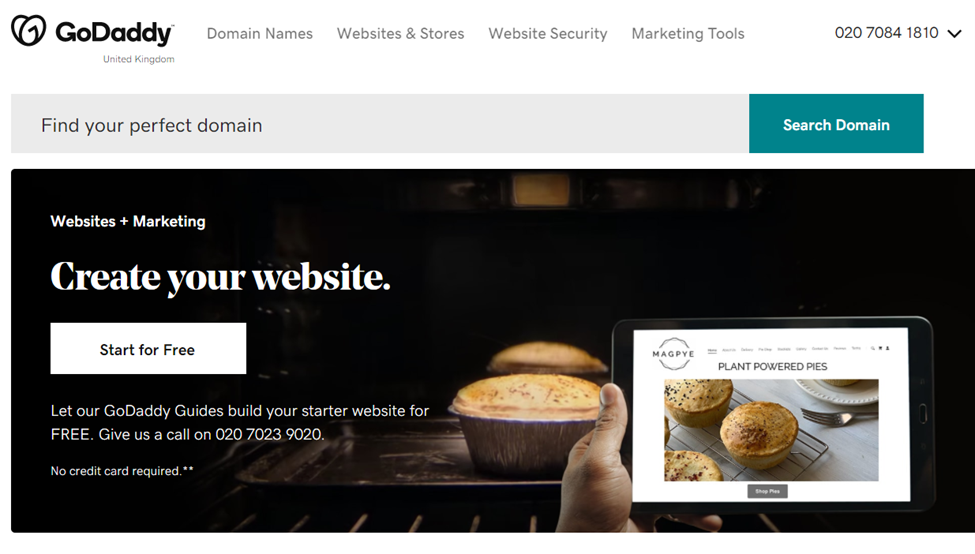
SiteGround vs. HostGator vs. DreamHost
DreamHost and HostGator offer cheaper plans compared to SiteGround. However, that doesn’t mean that these two hosts provide inferior performance than SiteGround. In fact, all of them provide outstanding performance and a high uptime rate. However, HostGator offers a lot of unnecessary upsells that can make using its service frustrating. Check out SiteGround vs DreamHost here.
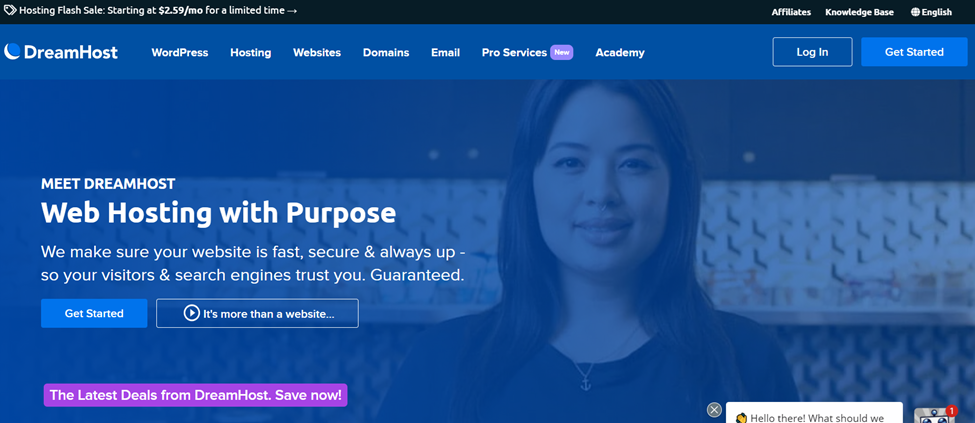
People Also Ask (FAQs)
Does Siteground use wordpress.org or wordpress.com?
SiteGround uses wordpress.org and is currently a recommended hosting provider by the company. On the other hand, wordpress.com is a platform for self-publishing, such as blogging and other works. It does its own hosting for its users, so you can’t use SiteGround with wordpress.com.
How long does a SiteGround migrator take?
Migration depends on the size of the website. For larger websites, the migration can take up to 5 days. However, if you’re migrating a WordPress site, it will only take you 24 hours or less.
How can you add a domain in Siteground?
You can add a domain in SiteGround by going to your Client Area > Services > Domains > New Domain.
Does HostGator have staging?
At this moment, HostGator is not offering staging as one of its features. This is why the company is popular with beginner web developers and bloggers and not with advanced users.
Does HostGator use an SSD?
Yes, HostGator is currently using SSD on all of its servers.
Conclusion
When choosing a web hosting provider, the plans and features it offers are just secondary. Your budget and website needs should always be your primary concern. For example, if you don’t mind spending a little bit and require minimal storage, SiteGround is a good option. However, if you don’t need advanced features and have a limited budget, go for HostGator instead.