If you’re trying to run a successful website, it’s essential to choose a good-quality web hosting provider.
Your web host can have a huge impact on your site’s speed, security, and all-around performance. If you make the wrong choice, you might end up overpaying for a hosting package that isn’t suitable for your needs. That’s why it’s worth taking the time to do your research before you make any decisions.
In this post, we will be comparing two of the most popular hosting services on the market: SiteGround vs. GoDaddy.
We’ll be looking at each of these companies in detail to find out which (if any) is best, and what kind of businesses they’re best for.
Let’s get started!
SiteGround Hosting Overview
SiteGround is an international web hosting provider founded back in 2004, and powers over 2 million websites globally.

SiteGround hasn’t been around quite as long as GoDaddy - and isn’t nearly as well-known - but it’s growing quickly and has rapidly gained a reputation for excellence.
It’s best known for offering outstanding support and performance and for its great-value WordPress hosting plans. Unlike GoDaddy, SiteGround is one of the three hosting services officially recommended by WordPress.org.
In addition to WordPress hosting, SiteGround also offers various other hosting plans and services, including managed WooCommerce hosting, cloud hosting, and domain registration.
SiteGround is a very popular choice amongst serious bloggers with high-traffic websites, as well and startups and small businesses that need a scalable hosting solution.
Pros & Cons of SiteGround Hosting
What We Like
What We Don’t
SiteGround’s Main Hosting Features & Offers
Here are some of SiteGround’s main hosting features worth knowing about:
Automatic WordPress Updates & Easy Install Wizard.
Setting up a WordPress site on SiteGround is a cinch. The Easy Install Wizard walks you through the basic steps in a few clicks. Once it’s installed, SiteGround will also automatically install CORE updates for you so that you’re always running the latest version.
Built-in WordPress Staging Sites.
You can use SiteGround’s Staging tool to set up a staging copy of your website in a few clicks. You can then use this staging site to test out any major changes to your website before deploying them to your live site.
Server Level Caching.
One of the reasons SiteGround hosting solutions are so fast is due to the built-in NGINX-based caching technology.
Free SSL Certificates.
Unlike GoDaddy, which only includes SSL with its higher-priced plans, all of SiteGround’s shared hosting plans come with pre-installed, free Let’s Encrypt SSL certificates. SSL certificates encrypt data passed across your networks and enable HTTPS, which is important for SEO.
Cloudflare CDN for Sites.
SiteGround’s Cloudflare CDN (Content Delivery Network) allows data to be loaded via a network of servers located all across the world. The closest server to each individual website visitor is selected, which helps pages to load faster.
Unlimited Email Accounts.
All SiteGround hosting plans come with unlimited free email addresses for your domain name. You can log in to your email through cPanel by opening up your favorite webmail interface (Horde, SquirrelMail, or RoundCube)
SG Optimizer For Performance Monitoring and Optimization.
The SiteGround Optimize WordPress plugin is included with all hosting plans. It’s a powerful tool that really helps you to improve the performance of your WordPress website by optimizing images, minimizing code, and changing your cache settings.
Unlimited WordPress Migrations.
You also get access to SiteGround’s Migrator plugin for free, enabling you to migrate as many sites as you like over to SiteGround without paying a penny. If you’d prefer not to have to take care of the technical side of this yourself, SiteGround also offers a paid manual migration service for $30.
GoDaddy Hosting Overview
GoDaddy is a hugely popular US-based web hosting company that claims to be the “world’s largest services platform for entrepreneurs around the globe."
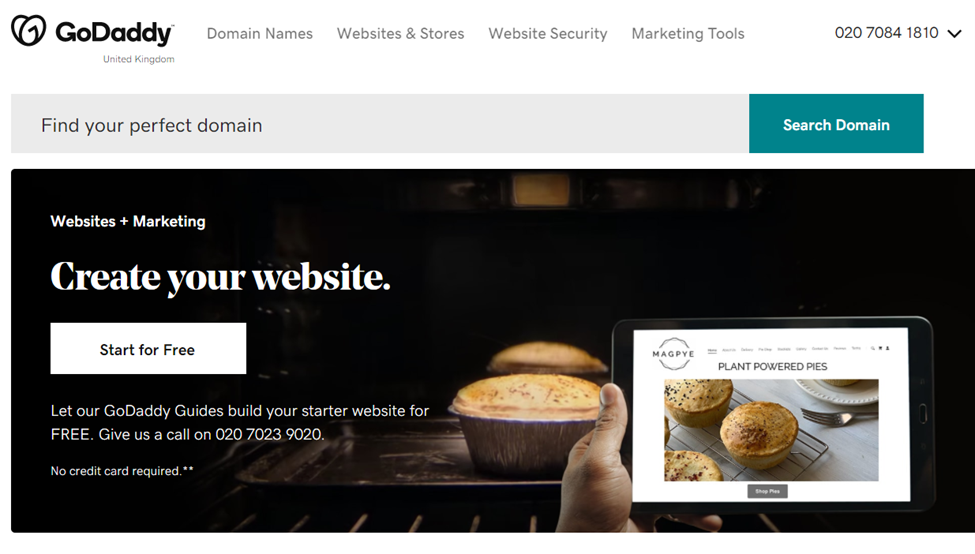
GoDaddy is a big brand name, especially in the US, which is unsurprising given how heavily advertised it’s been - it even featured in Superbowl advertisements. The company has also been around since 1997, which is probably partly why it’s so much more well-known than SiteGround.
Despite offering a range of web hosting services, GoDaddy is actually best-known as a domain name registrar. In fact, they’re the world’s biggest ICANN-accredited domain registrar and have registered over 82 million to date.
They power over 20 million websites - which is in a similar ballpark to SiteGround - and offer a similar range of affordable hosting plans.
GoDaddy is a beginner-friendly web host and is particularly popular amongst people building their very first website, as well as hobbyists and small businesses.
Pros & Cons of GoDaddy Hosting
What We Like
What We Don’t
GoDaddy’s Main Features & Offers
Here are the main features of GoDaddy hosting that you should know:
CDN Boost.
GoDaddy's WordPress hosting plans come with a CDN boost that improves loading speeds by up to 50%.
Free Domain Name.
Unlike SiteGround, all GoDaddy shared hosting plans come with a free domain name. You’ll also get access to a Microsoft Office 365 email mailbox and 5GB of email storage for the first year.
Free Business Email (1st Year).
If you sign up for an annual WordPress hosting plan with GoDaddy, you get access to a professional business email address worth $23.88/year for free for the first year.
Automatic Back-ups With One-Click Restore.
GoDaddy’s WordPress hosting plans come with automatic 90-day backups to help keep your website safe and secure. You can also sign up for Website Backup plans separately for automated daily backups, starting from $2.99 per month.
Daily Malware Scans With Sucuri.
GoDaddy helps to protect your site from hackers and malicious attacks. When you sign up for a WordPress hosting plan, you’ll automatically get daily malware scans through the pre-installed Sucuri plugin.
Linux And Windows Hosting.
With GoDaddy, you can choose between Linux or Windows OS, depending on which system you're most comfortable with and whether or not your website is built using Microsoft technologies or technologies like PHP and MYSQL.
Automatic WordPress Core Updates.
Like SiteGround, GoDaddy’s WordPress hosting packages come with automatic updates for the WordPress CORE software. It’s important to always make sure you’re running the latest version to avoid security risks.
Unlimited Bandwidth.
You’ll have no limits on the amount of storage and bandwidth you can use on your site, as long as you comply with GoDaddy’s Hosting Agreement.
Pre-installed Poynt Payment System.
If you’re building an eCommerce store, you’ll be glad to know that the Poynt WooCommerce payment platform comes pre-installed and activated in your plugins dashboard when you sign up for GoDaddy hosting.
SiteGround Vs. GoDaddy: Which Hosting Is Best For You?
Now we’ve more familiar with both web hosts, let’s find out which is best. We compared SiteGround vs. GoDaddy in several areas to see which offers better pricing, performance, privacy, support, and more. Here's what we found out.
Plans & Pricing
The Winner: It’s a tie
Both providers offer super affordable shared hosting plans (under $10 for shared hosting). GoDaddy offers the overall cheapest options, but SiteGround provides better value for money - so it's a tie.
Product Pricing | |||||
|---|---|---|---|---|---|
Model Name | Product Page Link | Initial Price/Month (USD) | Regular Price/Month (USD) | Initial Price/Year (USD) | Regular Price/Year (USD) |
StartUp | $6.99 | $19.99 | $83.88 | $239.88 | |
Grow Big | $9.99 | $29.99 | $119.88 | $359.88 | |
Go Geek | $14.99 | $44.99 | $179.88 | $539.88 | |
Economy | $5.99 | $5.99 | $71.88 | $71.88 | |
Deluxe | $7.99 | $7.99 | $95.88 | $95.88 | |
Ultimate | $12.99 | $12.99 | $155.88 | $155.88 | |
Maximum | $19.99 | $19.99 | $239.88 | $239.88 | |
As you can see in the table above, GoDaddy’s entry-level plan is a more economical option. It’s a dollar cheaper than SiteGround’s and includes more web capacity as well as a free domain name. SiteGround’s entry-level plan does not include a free domain name, so when you factor in that extra cost, it’s a lot pricier.
However, SiteGround’s shared hosting plans include many features that GoDaddy doesn't offer, like free SSL on all plans (GoDaddy charges $63.99/year for SSL if purchased separately), CDN, and automated daily backups.
In that sense, SiteGround’s shared plans offer much better value for money. They’re more comparable to GoDaddy’s WordPress hosting plans, which are more expensive.
If you’re really strapped for cash and want the cheapest option possible, GoDaddy might be the right choice. However, in most cases, I’d recommend SiteGround.
Aside from their shared hosting plans, both companies offer a range of other plans to suit different needs and budgets. Let’s take a look at some of them.
WordPress hosting
Both SiteGround and GoDaddy offer very affordable WordPress hosting plans. WP plans are built to meet the needs of WordPress websites and help streamline the process of setting up and managing WordPress.
They typically include pre-installed WordPress, automatic software updates, and various plugins and themes to make managing your site easier.
SiteGround WordPress hosting plans are a little cheaper and start from $3.99, while GoDaddy’s plans start from $6.99.
eCommerce hosting
eCommerce hosting plans are designed for - yep, you guessed it - eCommerce businesses. They typically come with pre-installed eCommerce platforms (like WordPress & WooCommerce) as well as various tools and plugins to help you set up your store.
SiteGround’s eCommerce options are more or less the same as their WordPress hosting plans. They include the same features and start from $3.99
GoDaddy’s eCommerce hosting plans are a little more expensive, but you get a lot more for your money. They start from $15.99 per month, and all plans come with over 75 free WooCommerce extensions (worth over $6,000).
Dedicated Servers
Dedicated server hosting plans are more suitable for larger businesses, high-traffic blogs, and SMBs that need more control. Unlike shared hosting, these plans give you complete control over how you manage your website, and you don’t have to share your server resources with any other websites.
GoDaddy’s dedicated server hosting packages start from $129.99 per month. SiteGround doesn't offer dedicated server plans, but they do offer comparable cloud hosting plans, which start from $100 per month.
Money Back Guarantee
SiteGround offers a 30-day money-back guarantee on all shared hosting plans and a 14-day money-back guarantee on cloud hosting plans.
GoDaddy’s refund policy varies depending on which plan you sign up for. You can get a refund within 30 days on annual WordPress hosting plans, or 48 hours on monthly plans.
Speed & Performance
The Winner: SiteGround
Website loading speeds are a big SEO ranking factor, so it's essential to choose a fast web hosting service. We compared the speed and performance of both SiteGround and GoDaddy, and there was a clear winner. Overall, SiteGround came out on top.
Here’s a breakdown of everything we found out.
Web Capacity | ||||
|---|---|---|---|---|
Model Name | Number of Websites | Web Space (GB) | ~ Monthly Visitors Allowed | Bandwidth |
StartUp | 1 | 10 GB | 10,000 | Unmetered |
Grow Big | 5 | 20 GB | 25,000 | Unmetered |
Go Geek | 10 | 40 GB | 100,000 | Unmetered |
Economy | 1 | 25 GB | Unmetered | |
Deluxe | 10 | 50 GB | Unmetered | |
Ultimate | 25 | 75 GB | Unmetered | |
Maximum | 50 | 100 GB | Unmetered | |
Page loading speed test
For this comparison, we used data compiled by ToolTester to compare the average page loading speeds for each web host. ToolTester created dummy sites for all the major web hosts, including SiteGround and GoDaddy, then tested their speeds using various tools over six weeks. Here’s an overview of the results:
Page loading speeds (in seconds) | ||
|---|---|---|
Header | SiteGround | GoDaddy |
Pingdom | 0.71 | 2.27 |
GTMetrix | 0.71 | 1.14 |
Total | 1.54 | 1.94 |
As you can see, SiteGround is much faster than GoDaddy and outperformed it across the board, making it the better choice for resource-intensive sites.
One of the reasons SiteGround website pages load so quickly is thanks to the powerful server-side caching technology, as well as the incredible SiteGround Optimizer plugin.
Data centers
Data centers refer to the physical location of a web host’s servers. The closer the data centers are (geographically) to your website visitors, the faster your pages will load. Therefore, it makes sense to choose a web hosting company with data centers near your target audience.
As far as I can see, GoDaddy has 9 data centers in total. Seven of these are in various states in the USA, one is in Europe (Amsterdam), and one is in Asia (Singapore)
Comparatively, SiteGround has just 6 data centers, but they're spread more evenly across the globe. There's one in the USA, UK, Asia (Singapore), Australia (Sydney), and two in Europe (Germany and The Netherlands).

The vast majority of GoDaddy’s data centers are concentrated in the US, so if you’re targeting internet users in this part of the world, it might be a good choice. However, if you’re targeting a global market or an Aussie audience, SiteGround is likely the better option.
Bandwidth
Bandwidth tells you the maximum amount of data that can be transferred through your website within a given time. Different web hosting companies impose different bandwidth limits on hosting plans, so it’s important to make sure you’re aware of any caps.
Fortunately, both SiteGround and GoDaddy include unmetered bandwidth on all their shared hosting solutions. However, SiteGround does cap the number of monthly visitors you can have. These caps range from 10,000 visitors on the StartUp plan to 100,000 on the Grow Geek plan.
GoDaddy doesn’t list any caps (as far as I can see) on their shared hosting plans page, but it might be worth double-checking the Ts and Cs to confirm that before you sign up.
Uptime
Uptime matters just as much as - if not more than - page loading speeds. Ideally, you’ll want as close to 100% uptime as possible.
GoDaddy offers an uptime guarantee of 99.9%, which seems pretty good on the surface. However, there are a lot of catches to that. First of all, if GoDaddy fails to meet this guarantee, you’re only entitled to request a store credit worth 5% of that month's hosting fee (depending on which plan you signed up for, this could be less than $0.50). Not great.
Plus, GoDaddy also says that the guarantee doesn’t apply to downtime caused by scheduled maintenance, outages that only affect access to your website, or causes ‘beyond their control’ - which pretty much covers everything.
SiteGround’s uptime guarantee is much more reasonable. They offer a 99.9% annual guarantee backed by a month of free hosting, according to their sales team.
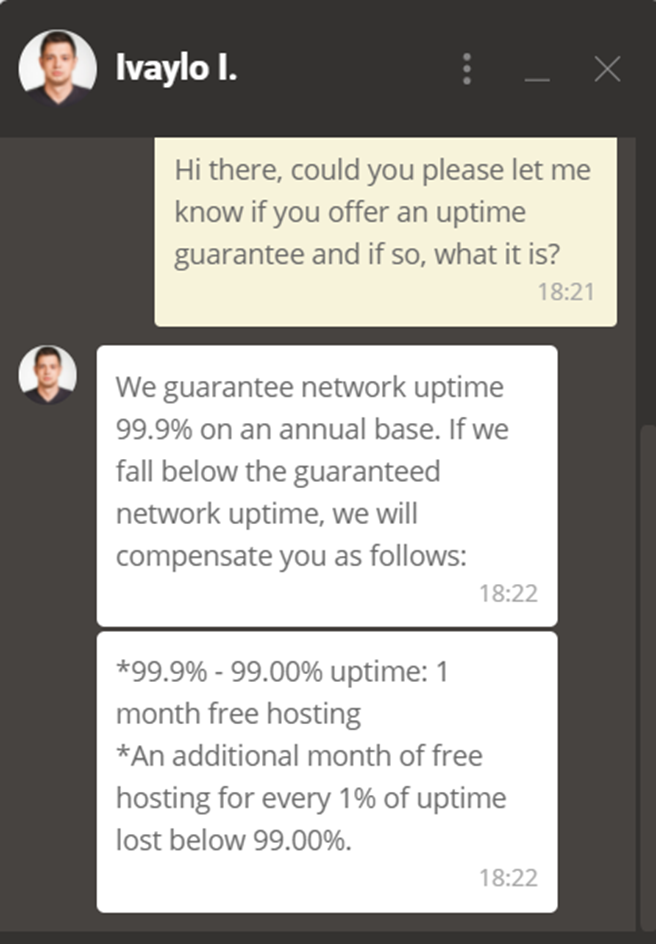
Overall, SiteGround is the clear winner here with a much fairer hosting uptime agreement.
Privacy & Security
The Winner: SiteGround
Both web hosts offer various privacy and security features as part of their hosting plans, including automated backups and malware protection, but SiteGround comes out on top in this category.
They offer a more comprehensive range of security features than GoDaddy and include free SSL encryption (an essential security feature) with all their shared hosting plans (GoDaddy only includes SSL with a select few plans).
GoDaddy doesn’t have the greatest track record when it comes to keeping their customers’ confidential information private, either. Damningly, they reported a massive data breach last year, in which an unauthorized intruder gained access to the usernames and passwords of over 28,000 GoDaddy customers.
Data Security | ||||
|---|---|---|---|---|
Model Name | Backups | Data Centers | Free SSL | Databases |
StartUp | Daily | 194 | Available | Unlimited |
Grow Big | Daily | 194 | Available | Unlimited |
Go Geek | Daily | 194 | Available | Unlimited |
Economy | Daily / Weekly / Monthly / Quarterly | 9 | No | 10 |
Deluxe | Daily / Weekly / Monthly / Quarterly | 9 | No | 25 |
Ultimate | Daily / Weekly / Monthly / Quarterly | 9 | Yes | 50 |
Maximum | Daily / Weekly / Monthly / Quarterly | 9 | Yes | 100 |
Support
The Winner: It’s a tie
Both SiteGround and GoDaddy get top marks when it comes to customer/tech support. Each offers its own extensive knowledge base filled with self-service support articles, FAQs, and how-to guides.
Both companies also offer 24/7 support, including phone and live chat. I tested out the live chat support for each web host and was impressed by both.
Extra Services | |||
|---|---|---|---|
Model Name | WordPress Installation | Support Options | Email Accounts / Storage |
StartUp | One-Click Installation | 24/7 / Phone, Chat & Tickets | Unlimted / 10 GB |
Grow Big | One-Click Installation | 24/7 / Phone, Chat & Tickets | Unlimted / 10 GB |
Go Geek | One-Click Installation | Advance Priority | Unlimted / 10 GB |
Economy | One-Click Installation | 24/7/365 | Free Microsoft 365 Email ($23.88/yr value) - 1st year |
Deluxe | One-Click Installation | 24/7/365 | Free Microsoft 365 Email ($23.88/yr value) - 1st year |
Ultimate | One-Click Installation | 24/7/365 | Free Microsoft 365 Email ($23.88/yr value) - 1st year |
Maximum | One-Click Installation | 24/7/365 | Free Microsoft 365 Email ($23.88/yr value) - 1st year |
GoDaddy uses an AI chatbot to field incoming live chat queries and connect you to the right department.

It only took a few seconds to get through this step and, once I was done, I was immediately connected to an agent (less than 10 seconds). The agent was helpful and answered my sales queries knowledgeably.
With SiteGround’s live chat support, you type your name, email, and question out upfront.
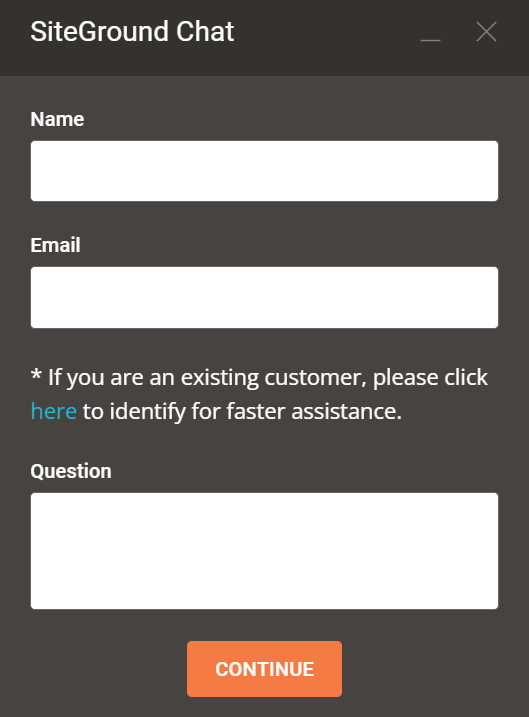
Again, I was immediately connected to a very helpful agent within a few seconds, who resolved my query promptly.
Email Configuration
The Winner: It’s a tie
Both companies are pretty similar when it comes to email. SiteGround offers unlimited professional email accounts on all its shared hosting plans with up to 10GB of storage, which you can access through supported webmail clients.
If you purchase cPanel hosting with GoDaddy, you can create business emails with your domain name through cPanel. The deluxe shared hosting plan includes 500 cPanel emails.
You’ll also get access to one free Office 365 email mailbox with 5GB of storage for the first year, but only if you sign up for a term of 12 months or longer. After the first year, the Office 365 mailbox will automatically renew at the then-current price unless you cancel it.
Ease Of Use
The Winner: It’s a tie
It was tough to pick a winner in this category, so again, it’s a tie. Both SiteGround and GoDaddy are very beginner-friendly and easier to use. Each offers its own setup wizard, a simplified control interface, and easy WordPress installation.
Let’s take a closer look at what the backend looks like with each web hosting provider.
SiteGround
SiteGround’s Client Area is neatly laid out. The first time you log in, you’ll see a Set Up Site notification:
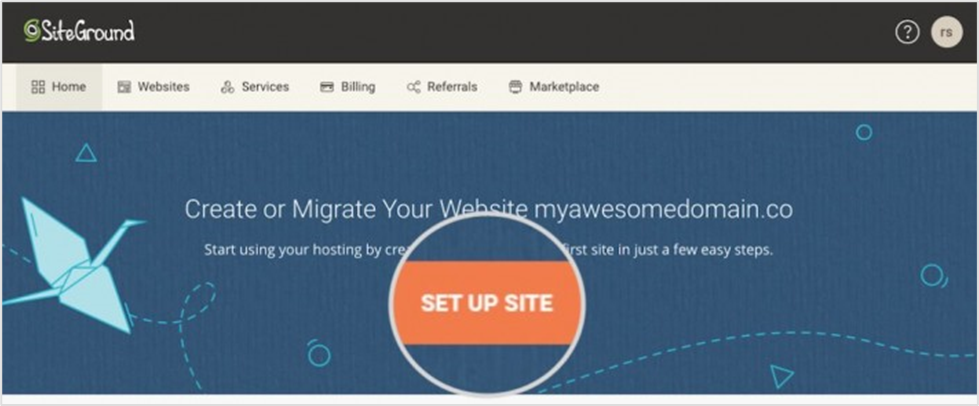
Click that, and it’ll open up the setup wizard. The first step is to choose whether you want to start a new website from scratch or migrate a website:

After that, you can choose the CMS you want to use to build your site. You can choose from WordPress, WooCommerce, Weebly, and more. SiteGround will then install this application for you.
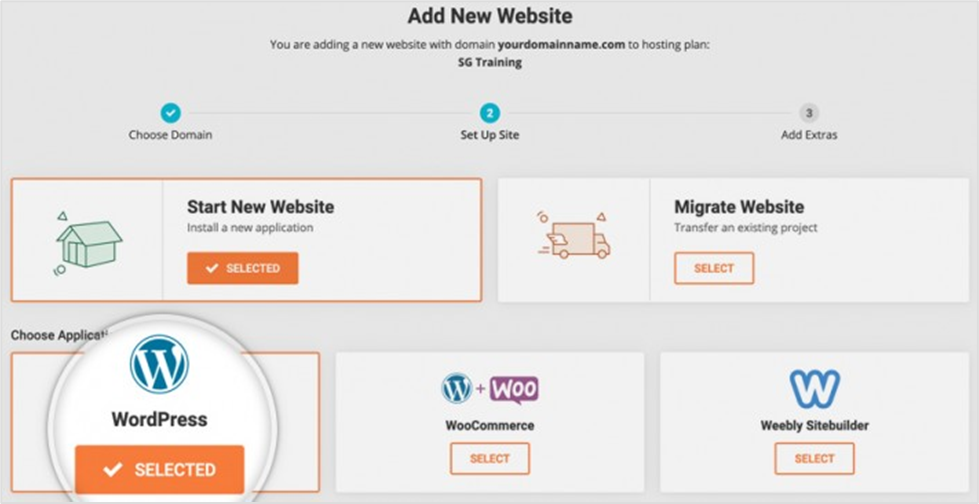
After you’ve created login details for your new site, you’ll be asked whether you want to install any additional plugins (such as the SG Optimizer). You’ll be able to see these plugins from your WordPress dashboard:
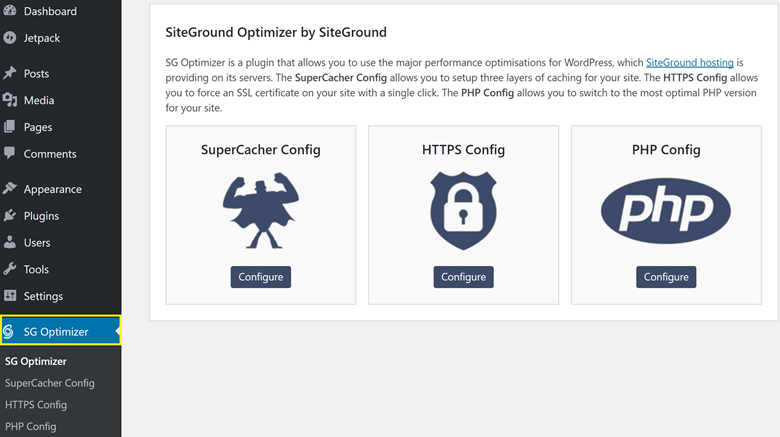
GoDaddy
GoDaddy's dashboard is very minimalist. From the My Accounts page, you'll be able to see an overview of your websites:

Depending on which plan you signed up for, you may or may not have access to a cPanel. Still, you should be able to carry out basic administrative tasks like checking for WordPress core software updates and monitoring your website performance:

You can log in to your WordPress dashboard from the account area. Once you're in, you'll notice a GoDaddy area at the top of the side navigation bar. From this area, you can find like to support pages, troubleshooting tips, and more:
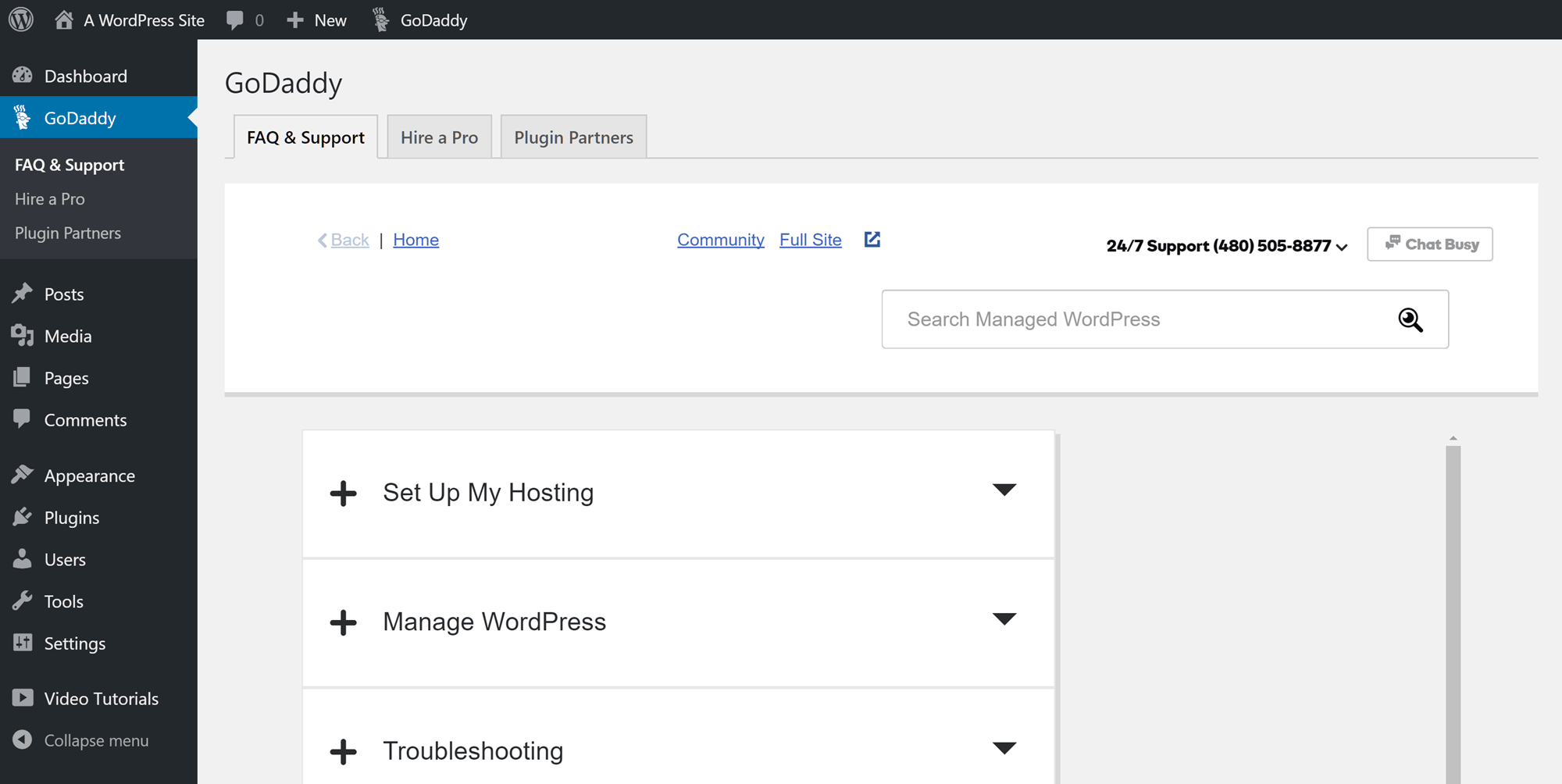
Other useful plugins come pre-installed and activated with WordPress when you sign up for a GoDaddy plan, such as the Poynt payment platform. You can also install any of GoDaddy's collections of free, customizable website themes.
Domain Registration Costs
The Winner: GoDaddy
Both SiteGround and GoDaddy offer domain name registration services, as well as hosting. Here are the registration and renewal prices for both web hosts:
Typical .com domain name costs | ||
|---|---|---|
Header | SiteGround | GoDaddy |
1st-year registration price: | $17.99 | $0.01 |
Renewal price | $17.99 | $18.99 |
As you can see, SiteGround’s regular prices are a tiny bit cheaper than GoDaddy’s, but GoDaddy offers an incredible first-year discount. And given that there’s only a dollar difference between the renewal costs, GoDaddy had to take the win in this category.
Discounts, Promo & Coupon Codes
The web hosting space is very competitive. As such, web hosting providers regularly launch promotional offers and coupons designed to win over financially savvy consumers. That's why you should always look for discounts that can save you money before you sign up.
GoDaddy has its own promo codes page, where they regularly list hot new deals. As I’m writing this, for example, they’re running an 88% discount offer which lets you sign up for just $1/month for the first year. Just make sure to check the terms and conditions of any discount you’re interested in before you sign up.
SiteGround doesn’t have its own dedicated promo page and says that this is because a substantial discount is already applied to all first-time orders. That being said, it might be worth looking around to see if you can find coupons for SiteGround elsewhere on the internet.
Best For?
Alright, now that we’ve compared both hosts in all the main areas, let’s get to the main question: Which is the best? Here’s what we think.
Comparisons with Popular Hosting Alternatives
SiteGround and GoDaddy are two popular website hosting providers, but there are many more. In case you want to see how they stack up against the rest of the competition, here’s a brief comparison of them with two more of the most popular hosting alternatives on the market.
Bluehost vs. SiteGround vs GoDaddy
Bluehost is another huge brand name that rivals GoDaddy when it comes to popularity. It’s part of the Endurance International Group (EIG) conglomerate, which also owns other hosting services such as HostGator, and powers over 2 million websites.
Like SiteGround and GoDaddy, Bluehost offers several different hosting packages, including shared, dedicated VPS, and managed WordPress hosting.
Bluehost’s shared hosting plans start at $5.95 per month, which puts it in a similar ballpark to SiteGround and GoDaddy.
You can read our complete comparison of SiteGround vs. Bluehost here.

Namecheap vs. SiteGround vs GoDaddy
Namecheap is a super-economical hosting provider and domain name registrar that caters to people on a very tight budget.
There are several Namecheap hosting packages available, including VPS, shared, and WordPress hosting. The company powers over 2 million websites and 13 million domains.
Namecheap's shared hosting plans start at just $1.58 per month, making it significantly cheaper than both SiteGround and GoDaddy.
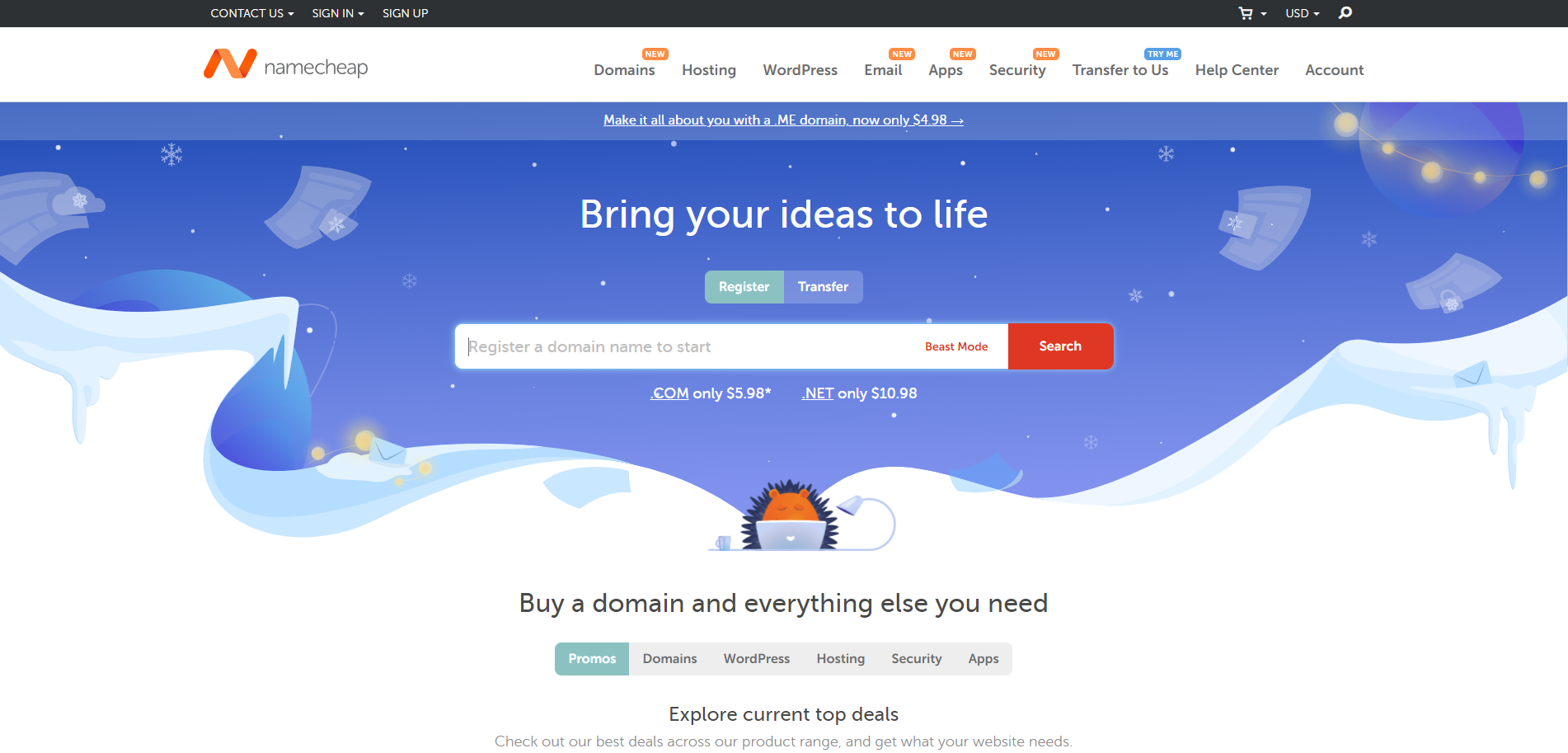
People Also Ask (FAQs)
Before we wrap up, here are some FAQs about SiteGround and GoDaddy.
Does SiteGround use wordpress.org or wordpress.com?
SiteGround comes with the WordPress open-source software, which is available on WordPress.org. WordPress.com is a managed WordPress hosting service that uses the same open-source software.
How long does a SiteGround migrator take?
SiteGround states that it won’t usually take longer than 24 hours to migrate a WordPress website using the SG Migrator plugin. In most cases, it’ll be finished within a few hours.
How can you add a domain in SiteGround?
You can register a new domain through the Client Area on SiteGround. Just navigate to Services > Domain > New Domain.
Do I own my domain name with GoDaddy?
It’s more like renting than owning. You technically won’t own any domain you register with GoDaddy, but you can keep it for as long as you continue to pay the registration/renewal fee.
How do I check for malware on GoDaddy?
Depending on your settings, GoDaddy may already be automatically scanning for malware for you. To run a manual malware scan, go to your GoDaddy product page and navigate to Website Security and Backups > Manage > Scan.
Conclusion
Now that we’ve analyzed both hosts in-depth, let’s cut to the chase and answer the big question: Is SiteGround better than GoDaddy, or vice versa?
Overall, our verdict is that SiteGround is the better host. It offers superior performance and speeds, unmatched support, and generally much better value for money.
That being said, there are some cases in which GoDaddy can still be a good option. For example, if you're only running a very low-traffic site and want to keep costs as low as practically possible, or if you’re running a small eCommerce store (GoDaddy offers exceptional WooCommerce integration).
That concludes our comparison of SiteGround vs. GoDaddy. We hope you found this helpful. Good luck!