As any good web developer will tell you, high-quality web hosting is essential for anyone trying to run a successful website.
Your website is only as strong as the foundations it's built on, and choosing the wrong web host can have disastrous consequences for your business. It can cause poor performance, hurt your SEO, and even lead to security issues.
Not only that, but trying to switch providers later after you've already signed up and built your website can be a huge pain. That's why it's so important to choose the right web hosting service the first time around.
Siteground and Inmotion are two popular options - but are either of them up to standard? And if so, which is best?
That's what we're going to be finding out today. In this post, we'll be comparing Siteground vs. Inmotion in-depth so that you don't have to. We'll explore their similarities and differences and find out what kind of businesses each is best for.
Let's start with a quick overview of each company.
Siteground Hosting Overview
SiteGround is an international web host that was founded in Bulgaria but services customers across the world. It's known as being one of the best web hosting companies for overall performance and support and, to date, has powered over 2 million websites.

Siteground isn't quite as popular as some of the more prominent names in web hosting - like Bluehost and GoDaddy - but it's come a long way in the last few years and attracted tons of new customers thanks to its stellar reputation and attractive price points.
Siteground gets a 4.7-star rating based on over 9,000 reviews on Trustpilot (much higher than Inmotion) and a 4-star rating on G2.com, which is above the industry standard. It's also one of just three hosting providers officially recommended by WordPress.
Siteground's most popular plans are its shared and WordPress hosting plans, which are a popular choice for bloggers and businesses with websites that get fewer than 10k monthly visitors.
However, it also offers managed WooCommerce hosting and more powerful and scalable cloud hosting plans, which is popular amongst startups and small businesses.
Pros & Cons of Siteground Hosting
What We Like
What We Don’t
Siteground's Main Hosting Features & Offers
Next, let's take a look at some of the leading hosting features Siteground has to offer.
Automatic WordPress Updates & Easy Install Wizard
Siteground integrates with the WordPress CMS. You can install it in a few clicks from your Siteground dashboard and get the basics setup using the Easy Install Wizard. Once it's installed, Siteground will also automatically update it for you whenever a new update is released, so that you never use an outdated version.
Built-in WordPress Staging Sites
Occasionally, you might need to make big changes to your website, like switching themes. These kinds of changes can sometimes have unintended consequences and cause issues on your site. That's why it's important to test them first in a staging area before you publish them. Siteground makes this easy as it comes with built-in staging tools that you can use in a few clicks.
Server Level Caching
Caching involves temporarily storing data in a location that's closer to your website visitors in order to boost performance. Siteground comes with built-in server-level caching technology to help your website to load as fast as possible.
Free SSL Certificates
SSL certificates are pretty much essential in 2021, for both SEO and trust in your brand. They enable data to be encrypted and transferred securely across your servers. Many web hosts charge separately for SSL certificates (which can be expensive), but Siteground includes them as standard on all plans.
Cloudflare CDN
One of Siteground's standout features is its Cloudflare content delivery network (CDN). A CDN is a network of servers spread across the world. When visitors access your site, it'll load the page from the closest CDN server to their location in order to boost speeds.
Unlimited Email Accounts
All Siteground hosting plans include unlimited professional email accounts (@yourdomain), accessible via cPanel webmail clients.
SG Optimizer For Performance Monitoring and Optimization
Siteground has several WordPress plugins that are included in your hosting plan. One of these is the Siteground Optimizer plugin, which can help to optimize images and minify code on your website in order to dramatically improve page loading speeds.
Unlimited WordPress Migrations
You can use the Siteground Migrator plugin to migrate unlimited websites over to Siteground for free. If you'd prefer not to do it manually, Siteground also offers a $30 migration service.
Inmotion Hosting Overview
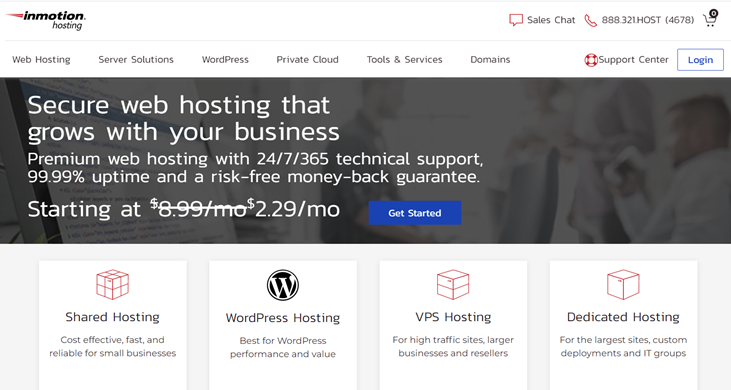
Inmotion is one of the fastest-growing web hosting service providers around. Founded in 2001 and based in the US, they've served over 170,000 customers and 1.2 million domains to date.
They're not quite as popular as Siteground, as we can see by looking at the Google trends data (see image below). However, popularity isn't everything - it's quality that counts.
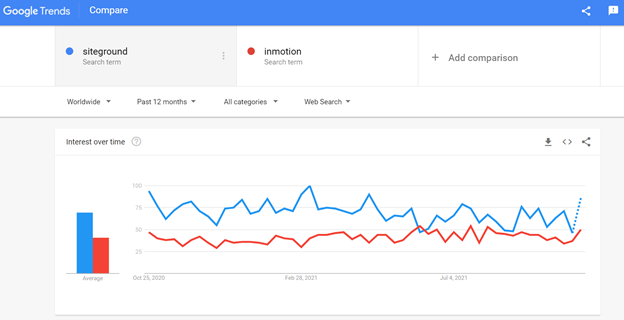
Inmotion is one of the more affordable web hosts on the market. It offers a wide range of plans to meet the needs of different kinds of businesses, including Shared, WordPress, VPS, and Dedicated hosting.
If we look at the Trustpilot reviews, Inmotion doesn't have quite as good of a reputation as Siteground. They get a 3.8-star rating compared to Siteground's 4.7. However, they also get a 4.1-star rating on G2, which is slightly better than Siteground.
Pros & Cons of Inmotion Hosting
What We Like
What We Don’t
Inmotions's Main Features & Offers
Here are some of the most important features you get when you sign up for Inmotion hosting.
Datacenters in Max Speed Zone™
Inmotion's data centers are in close proximity to Internet Exchange Points on the east and west coast of the US, making it ideal for websites mainly targeting US customers (although the location also improves worldwide response times).
Peering And Ultra Fart SSD Storage
Inmotion has partnered with multiple internet service providers from all across the world. As such, they can route your data directly through the closest peer to you (rather than through multiple different networks). This decreases data load speed and results in faster loading times. And to further improve, Inmotion also utilizes SSD storage (much faster than old HDDs).
99.9% Uptime Guarantee
Uptime refers to the percentage of time in which a server is working as expected. Inmotion has taken steps to make its servers as reliable as possible and offers a 99.99% uptime guarantee. They're so confident in their servers that they even provide regular status updates about their server status for complete transparency.
BoldGrid – Premium Site Builder Included
BoldGrid is a no-code page builder plugin for WordPress. If you sign up for one of Inmotion's WordPress hosting packages, you can install it through the Auto Installer. You can then use it to put together a professionally designed site in minutes. Start from an industry-specific site template and then customize it using the drag-and-drop editor.
Free Domains
All of Inmotion's WordPress hosting plans and most shared hosting plans come with a free domain name, so you won't have to purchase one separately. In addition, if you've already secured your domain name, you can transfer it over to Inmotion instead.
Free SSL & Hack Protections
Inmotion offers plenty of security features right out of the box, including a free SSL, plus hack and malware protection on all plans.
24/7 US Based Support
Unlike most other web hosts, Inmotion doesn't do offshore support. They have a US-based expert support team, so you don't have to worry about any language barriers.
Free Website Migration
Inmotion is one of the few web hosts that offer completely free website migration services. They'll move your full cPanel or up to 3 websites over to Inmotion hosting with zero downtime.
Siteground Vs. Inmotion: Which Hosting Is Best For You?
Now that we're more familiar with Siteground and Inmotion, let's see how they stack up against each other. We put both web hosting services head-to-head to see how they'd compare in various areas, and the results are in. Let's take a look at what we found out.
Plans & Pricing
The Winner: Inmotion
Both Inmotion and Siteground offer a range of very affordable shared hosting plans. Shared hosting is a low-cost option designed to meet the needs of smaller websites (less than 10k traffic/month).
Here's a breakdown of each company's shared hosting packages:
Product Pricing | |||||
|---|---|---|---|---|---|
Model Name | Product Page Link | Initial Price/Month (USD) | Regular Price/Month (USD) | Initial Price/Year (USD) | Regular Price/Year (USD) |
StartUp | $6.99 | $19.99 | $83.88 | $239.88 | |
Grow Big | $9.99 | $29.99 | $119.88 | $359.88 | |
Go Geek | $14.99 | $44.99 | $179.88 | $539.88 | |
Launch | $6.99 | $11.99 | $83.88 | $143.88 | |
Power | $9.99 | $15.99 | $119.88 | $191.88 | |
Pro | $15.99 | $24.99 | $191.88 | $299.88 | |
As you can see, the initial price of Siteground and Inmotion's shared hosting plans are almost identical (although after renewal, Siteground gets much more expensive) - so it comes down to value.
Both offer a super-affordable entry-level plan that starts at $6.99. However, Inmotion's Launch plan includes 2 websites and up to 50 GB of storage space, with no monthly visitor caps, while Siteground's Launch plan only includes 1 website and is capped at 10 GB of web space and 10k monthly visitors.
With that in mind, it's clear that Inmotion offers better value, at least on the most affordable plan. That, combined with the fact that Siteground hikes their prices up a lot after the initial discount period, makes Inmotion the clear winner in this category.
Both companies also offer various other hosting solutions aside from shared hosting. So before we move on, let's take a quick look at the prices of their other hosting plans.
WordPress hosting
If you're building your website on WordPress, you might want to opt for a WordPress hosting plan. These plans are similar to shared hosting but include a few extra features to help you set up and manage your WordPress websites, such as automatic software updates and pre-installed WP plugins and themes.
Inmotion's WordPress hosting plans start from $6.99 per month, while Siteground's start from $3.99.
Dedicated Servers
Dedicated server hosting plans are designed for maximum performance. They give you complete access to your own fully-managed servers - you don't have to share resources with anyone else. As such, they're the best option for high-traffic sites and large businesses that need more control.
Dedicated server hosting with Inmotion starts from $139.99/month. Siteground doesn't offer dedicated server hosting, but they do offer cloud hosting plans starting from $100 per month.
VPS Hosting
VPS hosting bridges the gap between dedicated server hosting and shared hosting. It's a low-cost option that separates your server from other users on the same server, so you have complete freedom when it comes to server management and maintenance, as well as guaranteed resources.
However, as you're still technically sharing the server with other users, resources are limited, which can negatively impact website performance. It's a good option for low-traffic websites that need more control but don't have the budget for their own dedicated server.
Inmotion's VPS hosting plans start at $19.99 per month. Unfortunately, Siteground doesn't currently offer VPS hosting.
Reseller Plans
If you want to offer your own white label hosting services to clients, you'll need to sign up for a reseller plan. Reseller plans are designed for companies that want to resell website hosting under their own branding.
Only Inmotion offers reseller plans, which start from $15.39 per month.
Money-Back Guarantee
Both companies offer a money-back guarantee if you're not 100% satisfied with your hosting plan, but Inmotion's is a lot more generous.
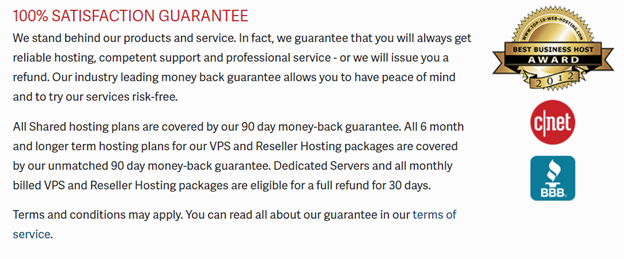
All Inmotion shared hosting plans, as well as VPS and reseller hosting packages of 6-months or longer, are covered by a 90-day money-back guarantee. Dedicated server and monthly-billed VPS and reseller plans are backed by a 30-day money-back guarantee.
In comparison, Siteground only offers a 30-day money-back guarantee on its shared hosting plans and 14-days for cloud hosting.
Speed & Performance
The Winner: Siteground
Performance is arguably the most important factor when it comes to choosing a web hosting service. To get a measure of each host's general performance, we looked at four factors: average page loading speeds, uptime, bandwidth, and data centers. Overall, Siteground came out on top.
Web Capacity | ||||
|---|---|---|---|---|
Model Name | Number of Websites | Web Space (GB) | ~ Monthly Visitors Allowed | Bandwidth |
StartUp | 1 | 10 GB | 10,000 | Unmetered |
Grow Big | 5 | 20 GB | 25,000 | Unmetered |
Go Geek | 10 | 40 GB | 100,000 | Unmetered |
Launch | 2 | 50 GB | Unmetered | |
Power | 50 | 100 GB100 GB | Unmetered | |
Pro | 100 | 200 GB | Unmetered | |
Average page loading speeds
To compare page loading speeds, we used data gathered by ToolTester. They created dummy sites on all the main hosting sites and then ran them through several rounds of performance tests using various tools over a period of six weeks.
Here are the results for Siteground and Inmotion.
Average loading speeds (in seconds) | ||
|---|---|---|
Header | Siteground | Inmotion |
GTMetrix | 0.71 | 2.02 |
Pingdom | 0.71 | 2.86 |
PageSpeed Insights | 2.94 | 3.52 |
Total | 1.54 | 2.75 |
As you can see, Siteground loaded much faster than Inmotion across the board. In fact, Siteground ranked top out of over a dozen web hosts, whereas Inmotion ranked towards the bottom of the table.
Uptime
Both companies have an excellent track record when it comes to uptime. However, Siteground is the only company to offer an uptime guarantee.
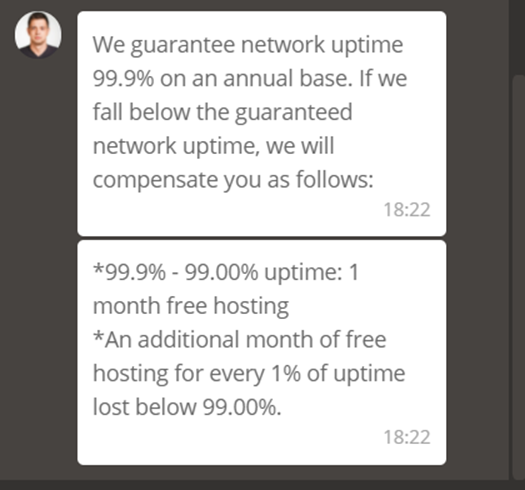
They guarantee 99.9% annual uptime, backed up by a month of free hosting if they fail to meet that target.
I initially had high hopes for Inmotion when it comes to uptime, given that they seem very transparent and have a whole page on their website with regular server updates.
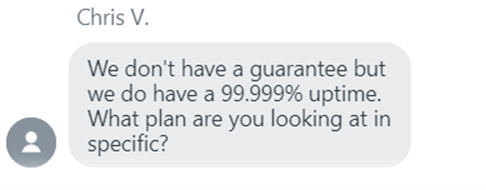
They also claim to have 99.999% average uptime, according to the sales rep I spoke to. But crucially, they don't back that up with a guarantee, which makes you wonder - why not?
This is disappointing, to say the least, and makes Siteground the clear winner here.
Bandwidth
Some web hosts cap the amount of bandwidth you can use on certain plans. It's important to choose a plan that offers enough bandwidth and storage space for your needs. Fortunately, both Siteground and Inmotion offer unmetered/unlimited bandwidth on all shared hosting plans.
Data centers
Data centers are where a web host's servers are physically housed. The location of your web hosting service provider's data centers matters, as the closer it is to your website visitors, the faster your pages should load.

Siteground has six data centers spread across three continents (Europe, Asia, and North America), making it a great choice if your website serves international visitors.
In comparison, Inmotion only has two data centers, and they're both located in the US: one in California and one in Virginia. Both of these locations were selected as they're close to IXPs (Internet Exchange Points). The closer you are to an IXP you are, the faster your ping.
Also of note, the California data center is the world's first-ever 'green data center.' Inmotion took steps to reduce its carbon footprint and utilized outside air cooling technology to cut cooling costs by 70%.
Privacy & Security
The Winner: Siteground
Both Siteground and Inmotion offer plenty of security features to help keep your site secure, including free SSL with all plans, daily backups, and more. Each also keeps their physical data centers secure with armed security.
However, Inmotion has had some issues with security in the past. Back in 2011, a hacker gained access to 700,000 websites hosted on InMotion by hacking the data center and subsequently defaced thousands of index.php files. It's important to note that this was over a decade ago, and InMotion has tightened up its security a lot since those early days, but it's still a mark against them.
Siteground, on the other hand, has a clean track record as far as I can see, so they come out on top in this category.
Data Security | ||||
|---|---|---|---|---|
Model Name | Backups | Data Centers | Free SSL | Databases |
StartUp | Daily | 194 | Available | Unlimited |
Grow Big | Daily | 194 | Available | Unlimited |
Go Geek | Daily | 194 | Available | Unlimited |
Launch | Daily | 175 | Available | 3 |
Power | Daily | 175 | Available | 50 |
Pro | Daily | 175 | Available | 100 |
Support
The Winner: It's a tie
It's tough to pick a winner in the support category as both web hosts get top marks. Both offer 24/7 support and several ways to get help, including phone, live chat, email, and ticketing.
I tried out the live chat support option for Siteground and Inmotion, and both responded within 10 seconds. They also both resolved my sales query fairly quickly.
However, if I had to nitpick, I'd say that Siteground provided the best overall experience. Inmotion initially routed me to the wrong department (customer service for a sales query), and I got passed to two different operators until I got through to the right person to help.
It's also worth mentioning that Inmotion claims that their support reps are all based in the US and have over 4 years of experience in web hosting, on average.
Both companies have their own knowledge base, which you can search to find answers to commonly asked questions and in-depth tutorials on all-things-web-hosting.
Extra Services | |||
|---|---|---|---|
Model Name | WordPress Installation | Support Options | Email Accounts / Storage |
StartUp | One-Click Installation | 24/7 / Phone, Chat & Tickets | Unlimted / 10 GB |
Grow Big | One-Click Installation | 24/7 / Phone, Chat & Tickets | Unlimted / 10 GB |
Go Geek | One-Click Installation | Advance Priority | Unlimted / 10 GB |
Launch | One-Click Installation | 24/7 | 10 / 500 MB |
Power | One-Click Installation | 24/7 | 50 /10 GB |
Pro | One-Click Installation | 24/7 | Unlimited / 20 GB |
Email Configuration
The Winner: It's a tie
Siteground offers unlimited professional email accounts with all plans with up to 10 GB of storage space. Inmotion also offers unlimited email accounts on all plans except the Core shared hosting plan, limiting you to 10 (but that should be more than enough for most small business websites anyway).
Both also impose limits on the amount of storage space you can use. With Siteground, you're limited to 10 GB of storage space. With Inmotion, storage space varies depending on which plan you sign up for and ranges from 1 GB to 20GB. You can access your business email inbox via cPanel webmail clients like Horde and RoundCube.
Discounts, Promo & Coupon Codes
The Winner: Inmotion
Web hosting companies often offer promotional discounts to entice new customers in. Therefore, it's worth looking around to see if you can find any deals or coupons before you sign up.
Inmotion doesn't offer any discounts via third-party websites, but they do have a page on their website which they keep full of the latest coupons and promos. You can find it here.
Right now, they're offering discounted shared hosting starting at just $2.29, over 35% off all VPS hosting plans, 37% off managed WordPress hosting plans, and 10% off dedicated servers.
Unfortunately, Siteground has said they don't offer promo codes or coupons as a big discount is already applied to all first-time orders as default.
Ease Of Use
The Winner: Siteground
Both Siteground and Inmotion offer beginner-friendly WordPress hosting packages that are designed to be as easy to use as possible for non-developers.
With Inmotion, WordPress comes pre-installed, so you can create your account, log in, and start working on your website immediately.
With Siteground, WordPress doesn't come pre-installed, but it only takes a few clicks to get it set up. Once you log in, you'll be prompted to create your site. A setup wizard will load up, asking which application you want to build your website with. If you select WordPress, Siteground will then automatically install it for you (it only takes a few seconds).
Both companies also offer their own free drag-and-drop page builders to help you design your site from scratch - no coding required.
Siteground integrates with Weebly's site builder, which is a very powerful tool that gives you a lot of flexibility over your designs. InMotion's page builder comes in the form of a WordPress plugin called BoldGrid. It's as easy to use as Siteground's but only works for WordPress websites.
When it comes to managing the backend of your site, we found Siteground easier to work with. Their cPanel and user dashboard looks a lot cleaner and is easier to navigate. InMotion isn't too bad either, but we just found it to be a little messier.
Overall, if we had to pick which one we found easier to use, we'd go for Siteground.
Domain Registration Costs
The Winner: It's a tie.
Inmotion and Siteground also provide domain name registration services in addition to their hosting plans - but which is cheaper?
It turns out that both companies offer identical registration and renewal costs. A .com domain name costs $17.99 to register and $17.99 to renew with both Inmotion and Siteground.
This kind of straightforward pricing is a breath of fresh air - many other hosting platforms hike up the prices for domain renewals after the first year.
Best For?
Now that we've compared both web hosts in all the main areas let's get to the big question: which is best?
Here's what we think:
It's a clean sweep for Siteground!
Comparisons with Popular Hosting Alternatives
Want to know how Siteground and Inmotion stack up against other popular hosting providers. Here's some information about how they compare to some other prominent players in the hosting industry.
Siteground Vs Inmotion Vs Bluehost

Bluehost is one of the biggest hosting providers in the industry, and it's the first choice for many beginners.
When it comes to price, Bluehost beats both Siteground and Inmotion, with shared hosting plans starting from as little as $2.95/month. However, like Siteground, Bluehost only offers a 30-day money-back guarantee, so Inmotion is the clear winner in that department.
Siteground Vs Inmotion Vs A2 Hosting

A2 Hosting is a hosting services provider that offers plans including WordPress hosting, dedicated hosting, and VPS Hosting.
Pricewise, A2 Hosting is a pretty affordable option and cheaper than Siteground and Inmotion. Shared hosting plans start from as little as $2.99/month.
Like Siteground, A2 Hosting offers a 30-day money-back guarantee, and they'll also give you a pro-rate refund if you cancel within the first 3 months.
Siteground Vs Inmotion Vs Dreamhost
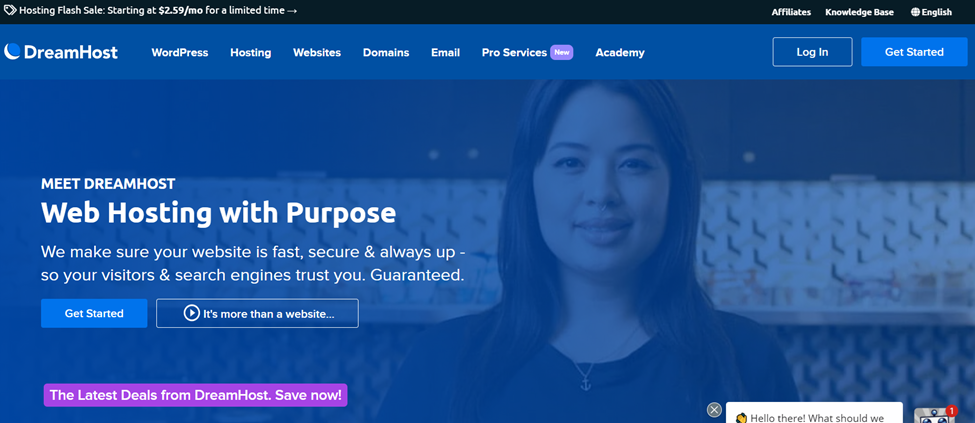
Dreamhost is another good alternative to Siteground and Inmotion. This well-known platform hosts over 1.5 million sites and offers a great range of packages and deals.
At present, Dreamhost plans start as low as $2.59 due to a current sale, making it a very affordable option. Dreamhost also offers a 97-day money-back guarantee, which just slightly beats Inmotion's and is much better than Siteground's 30-day guarantee.
People Also Ask (FAQs)
Before we finish, here are the answers to some frequently asked questions about Inmotion and Siteground.
Does Siteground use wordpress.org or wordpress.com?
Siteground integrates with the open-source, self-hosted content management system WordPress, which is available at WordPress.org. WordPress.com is a web hosting platform that is owned by the same company behind WordPress.org, Automattic.
How long does the Siteground migrator take?
It should take a maximum of 24 hours to transfer your website but will typically be finished within a few hours.
How can you add a domain in Siteground?
Log in to your Client Area and click Services > Domain > New Domain. You can then search for and register a new domain.
What server type is InMotion Hosting?
Like most web hosts, Inmotion uses an NGINX server setup. Their shared hosting plans allow for MySQL, PostgreSQL, and SQLite access.
How do I find my email on Inmotion hosting?
To access your email with Inmotion hosting, you'll first need to create an email account from your cPanel. Next, you can access it by logging into webmail by navigating to cPanel > Email Accounts > Check email. For more information on accessing your email, check out Inmotion's getting started with email guide.
Conclusion
That concludes our in-depth comparison of Siteground vs. Inmotion. Only one question remains: is Siteground better than Inmotion or vice versa?
In our opinion, Siteground is the better web host, all things considered. They offer superior performance and page loading speeds, more data centers, and a more beginner-friendly interface.
That being said, Inmotion might be the better option if you're looking for VPS or dedicated hosting, or you just want the cheapest possible shared hosting plan, and you're not overly concerned about loading speeds.
We hope you found this helpful. Good luck!